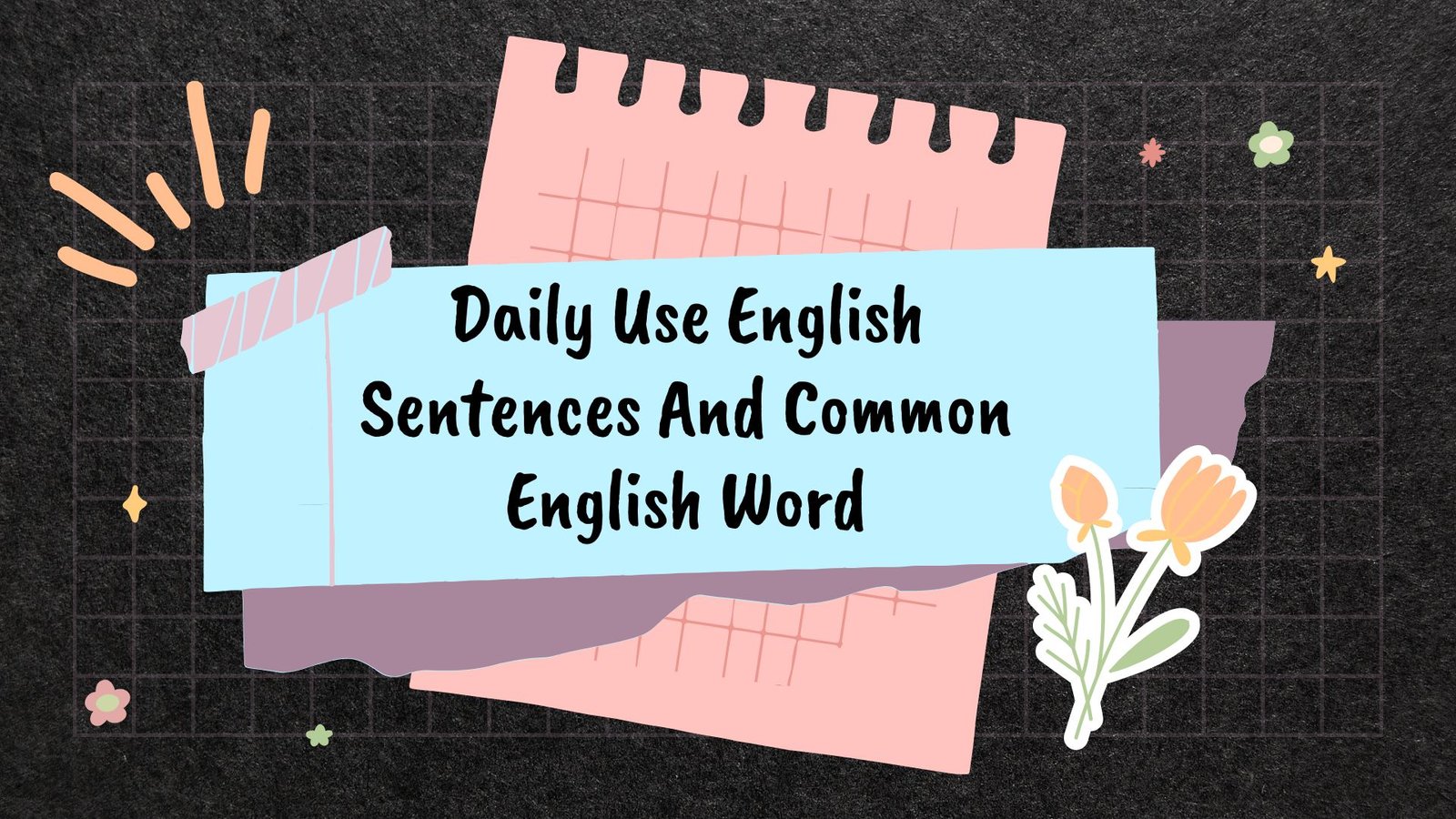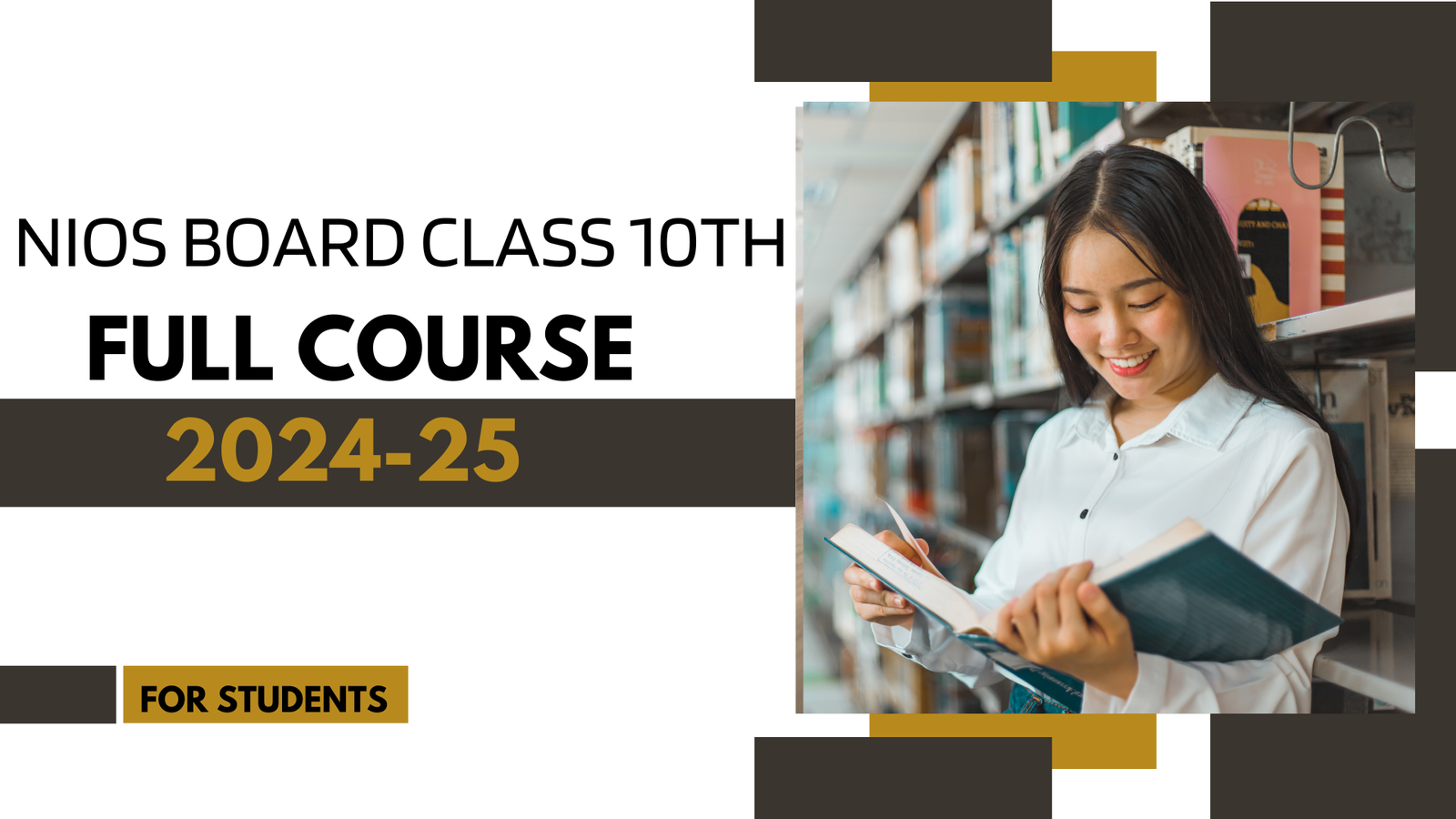In this post, I’ll show you How to Add SMS Function to Your Woocommerce Website? You’ll learn How to Add SMS Function to Your Woocommerce Website?
Installation SMS Function
SMS Alert Order Notifications is available on WordPress Marketplace as a free plugin(SMS credits needs to be purchased), to install it on your site, please follow the below steps:
- Open your WordPress dashboard and navigate to plugins.
- Click on Add New Button.
- Search for SMS Alert, and click on Install Now button.
- After installation is complete, click on Activate button.

Configuration
Configuring the plugin is super easy and does not require any technical skills. You just need an account on www.smsalert.co.in, if you do not have an account, please sign up for a demo account on www.smsalert.co.in
- Open SMS Alert Plugin in your WordPress backend/admin
- Enter your SMS Alert username and password
- Click on Verify and Continue
- Click on Save Button, and the plugin is ready to be used.