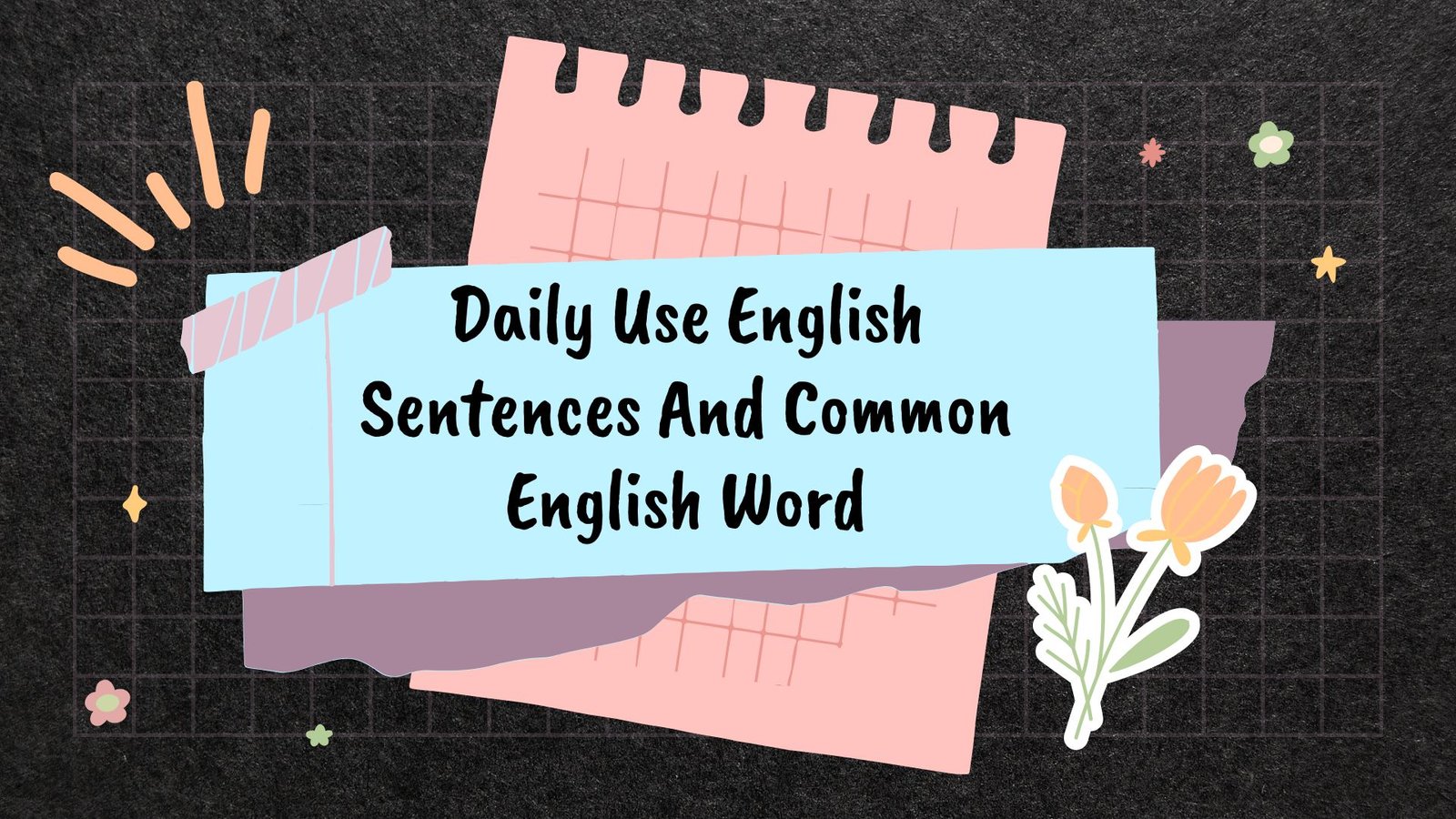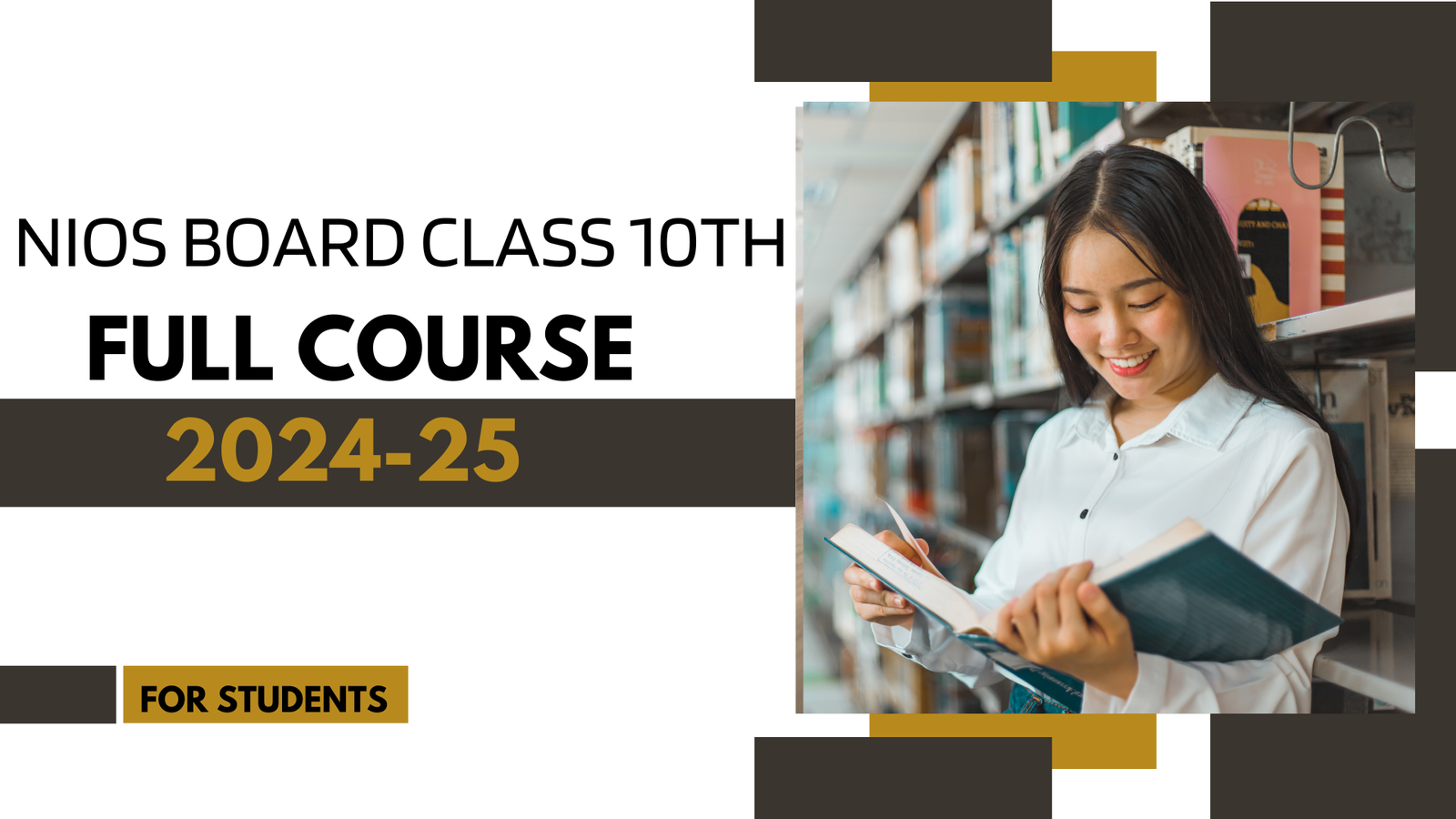Create the table in m.s word 2013:- Hello friends welcome to www.aaetclasses.in today will be discussing the create the table in m.s word. To stay our own website. so let’s start.
Insert The Table In M.S Word:-
By the way, Friends M.S word is a text editing and formatting software. But if we want to create any kind of small database in our document, then we can do it in MS Word. You can put any type of data by creating a table in the document of m.s word. Along with creating a table in MS Word, it can also be formatted. At the same time, it can also be edited. Any raw, column, and cell can be deleted according to the M.S word in that table. And they can also be added. The main purpose of creating a table is to keep the data in the form of rows and columns so that our data can be properly arranged and our document looks good.
Step:-
Open M.S word
Click on the Insert tab of M.S word 2013
After this go to the table group of the Insert tab
Then by selecting the table according to our drop-down option, we can insert the table according to the given Raw and Column in it and if we want to insert more tables than the given Raw and Column, then we can do our own thing with the option given below. Table insert can be done accordingly, with the help of this option, we can insert the size of our table and with the feature of Draw table, we can draw a table in it, and with the help of an Excel Spreadsheet, we can insert Excel sheet in it. And with the help of the quick table option, we can insert a very fast table, in this we get the format of the table ready.
After inserting the table in MS word 2013, we can format our table very well, in this we can set the color and design of our table, in this we can give new color to our table, inserting table in MS word 2013 After that the Design Tab gets open, with the help of that we can set the color and design and border of our table. aaetclasses.in
Contact us:-
Website:- www.aaetclasses.in
Facebook Page :- aaetcomputerclasses
Instagram:- @aaeteducation
Telegram:- Online Computer Course
Blog:- https://aaetclasses.in/blog/
YouTube Channel :- aaetclasses
Tumblr:-https://www.tumblr.com
linkedin:-https://www.linkedin.com/
twitter:-https://twitter.com
Paragraph in MS-Word | Home Menu Full Video for Beginners: – https://youtu.be/ngrW2yQqLSc
How to make I-Card in MS-Word 2022:- https://youtu.be/D6REy6e1v8s
how to make Resume in Ms-Word 2019:-https://www.youtube.com
How to make Wishing Card in MS-Word 2019:-https://www.youtube.com
- MS-Word Complete Video :- Click Here
- Excel Complete Video:- Click Here