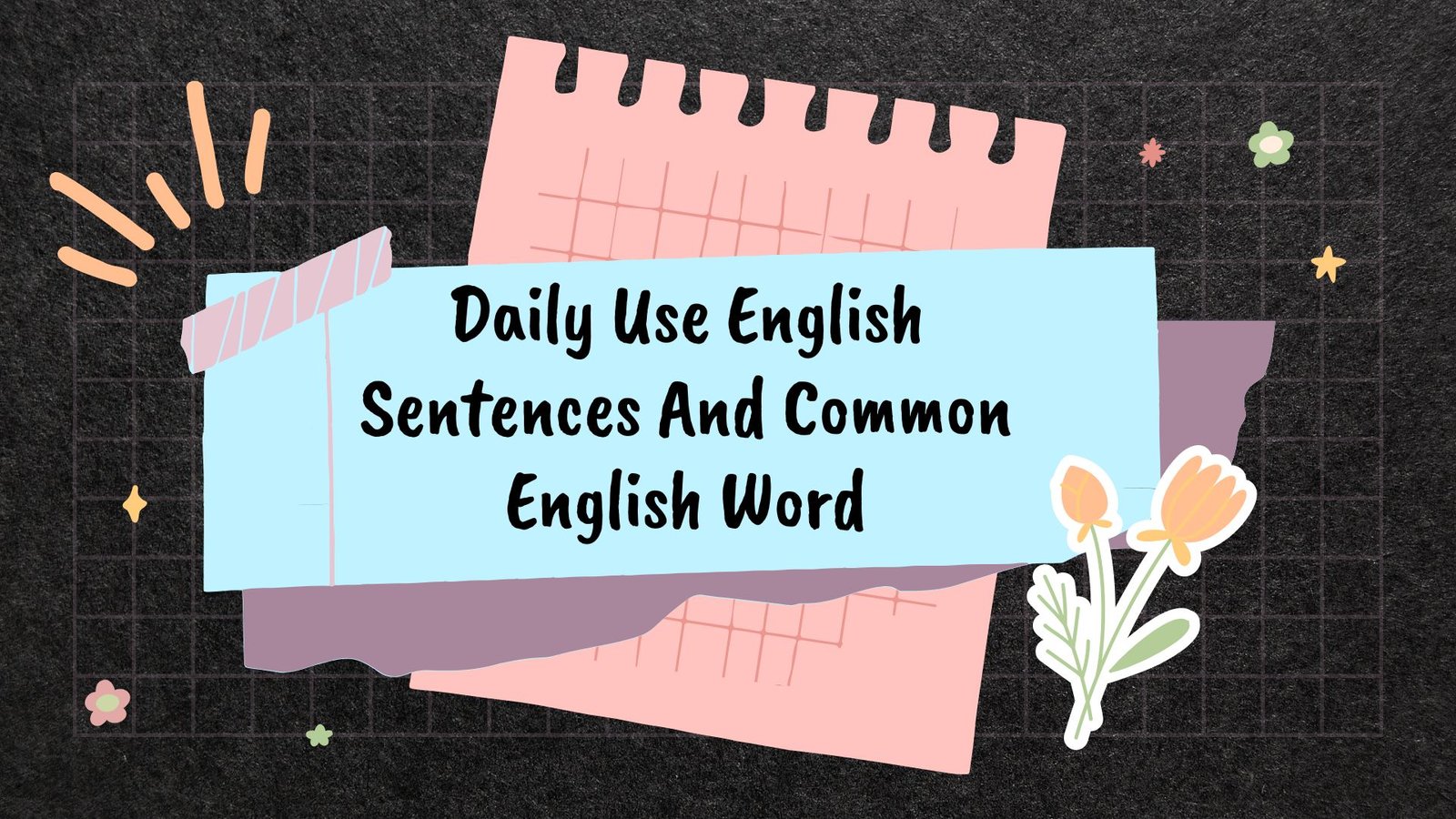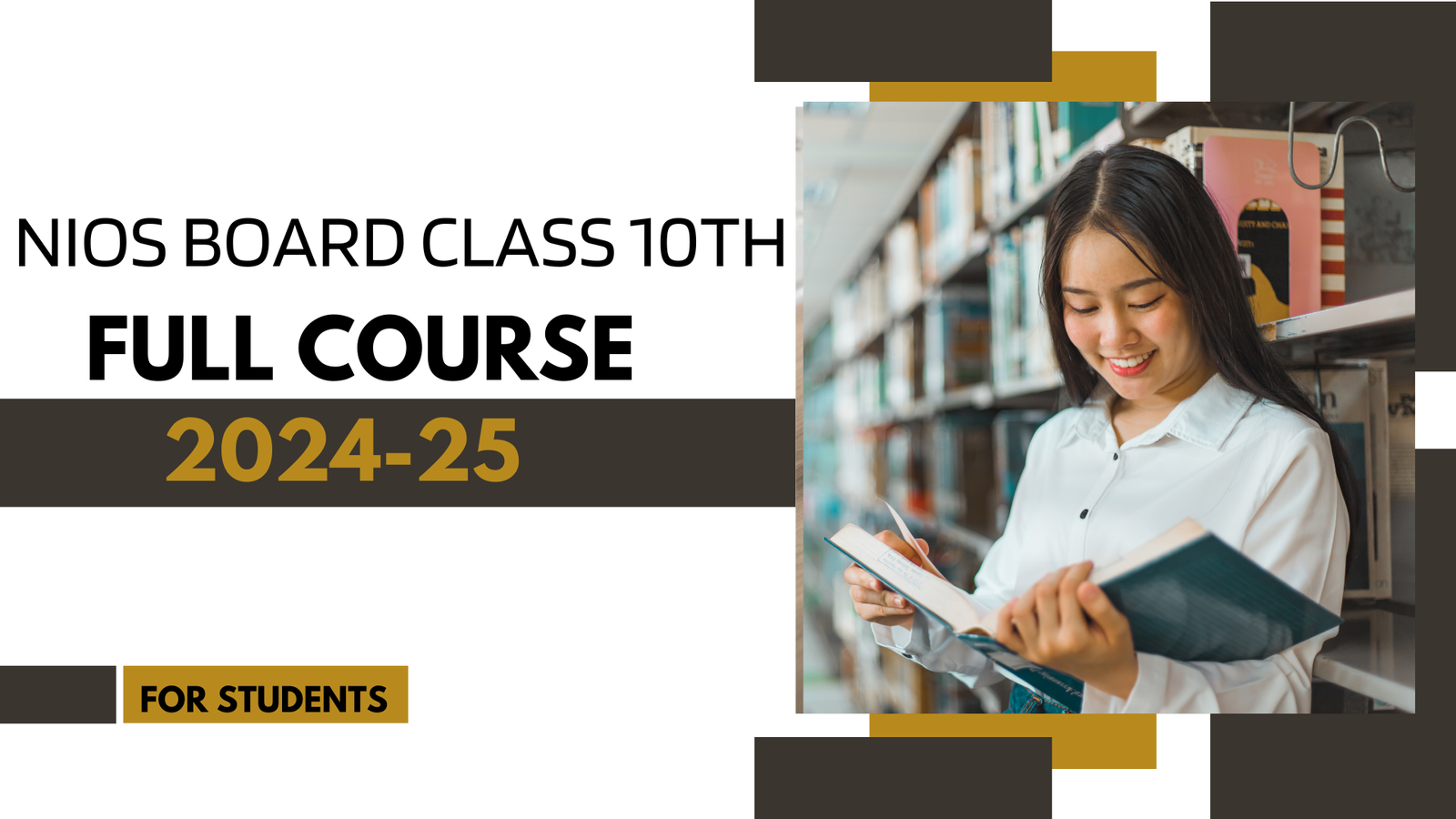Setting date and time in computer
Setting date and time in computer:- Hello friend at www.aaetclasses.in, all of you are welcome through this post today, we are going to tell you how to set the date or time on your computer, so let’s start.
Setting date and time
The date and Time option is used to see the date and time on the computer, this option can make a date and time of the system. In this, the area of time can also be determined. It is very important to have the right data and time set on the computer. If you are working in India, you choose Chennai, Kolkata, Mumbai, and New Delhi, option.
It has three tabs.
Date and time
Additional clock
Internet time
Date and time can set the date and time in the option, you can set the time of the country in which you are working in the additional clock. In the Internet Time option, one can set the server date and time-related to the Internet.
It is very easy to set Dates and Times in the computer. By following some steps, you can set the Date and Time.
First of all, you will click on the Icon Tray located at Right Side of Task Bar.
After this, where the date and time are visible, on clicking on it, you will see the Date and Time in which you click on the Change Date and Time Setting option.
Just after this, whatever date and time you want to set your computer, change it and click on the OK button.
By doing this, your computer’s date and time will change.aaetclasses.in
Contact us:-
Website:- www.aaetclasses.in
Facebook Page :- aaetcomputerclasses
Instagram:- @aaeteducation
Telegram:- Online Computer Course
Blog:- https://aaetclasses.in/blog/
YouTube Channel :- aaetclasses
Tumblr:-https://www.tumblr.com
linkedin:-https://www.linkedin.com/
twitter:-https://twitter.com
Paragraph in MS-Word | Home Menu Full Video for Beginners: – https://youtu.be/ngrW2yQqLSc
How to make I-Card in MS-Word 2022:- https://youtu.be/D6REy6e1v8s
- MS-Word Complete Video :- Click Here
- Excel Complete Video:- Click Here