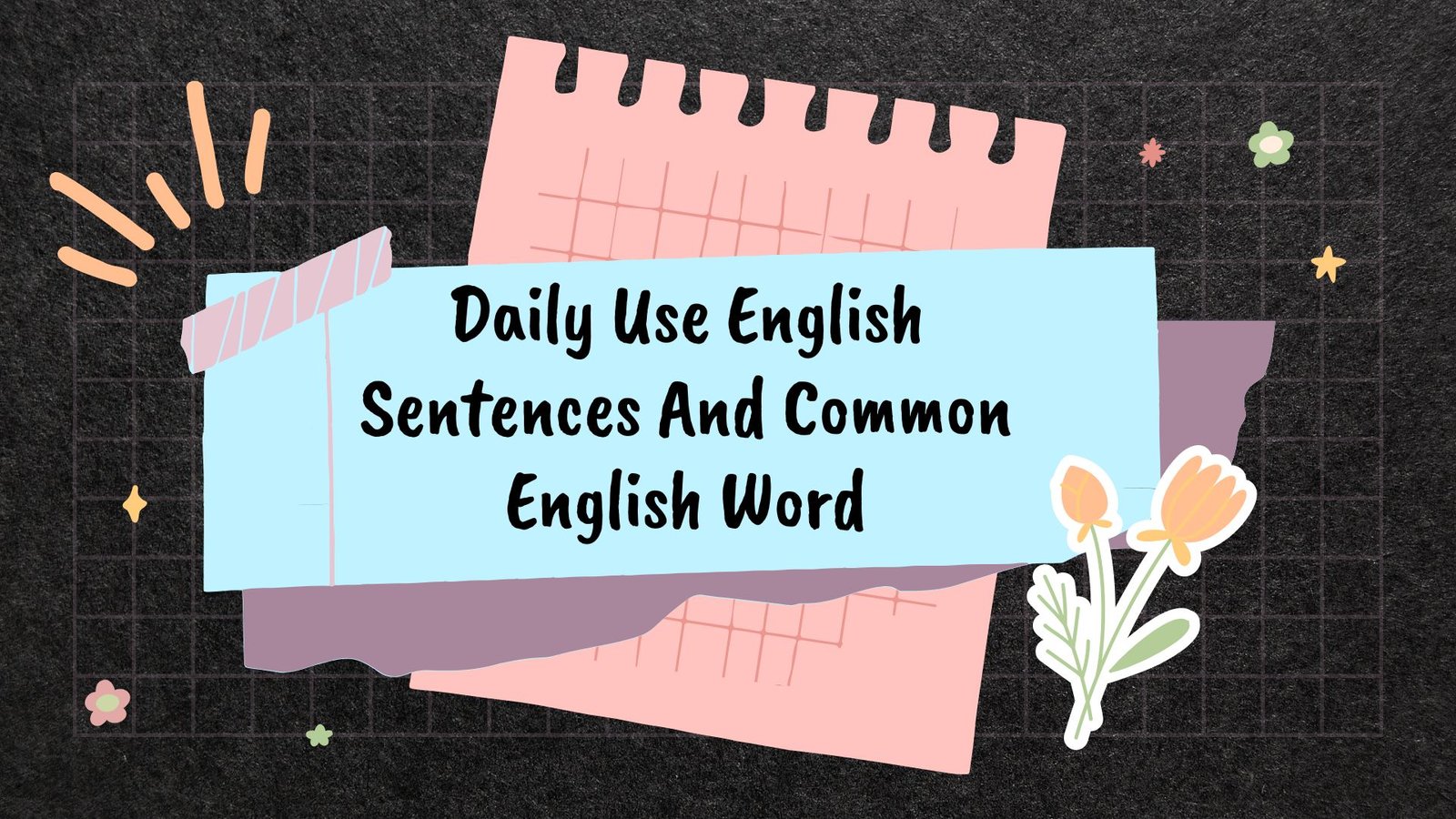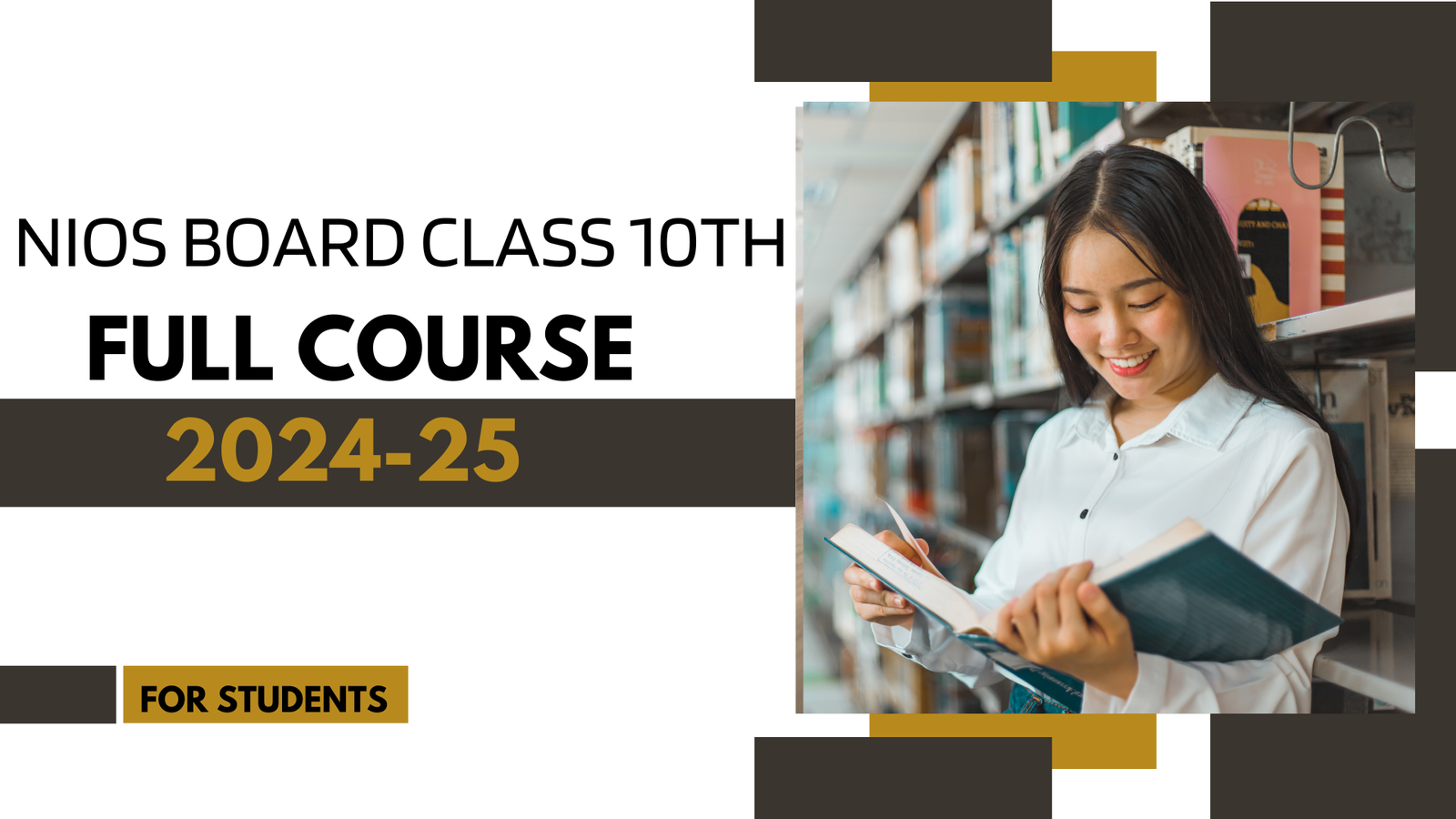What is a computer desktop in the computer:- Hello Friends welcome to AAET Classes. That is, when the first screen that is shown after the computer is on is called Desktop, it has a System Icon, Program Icon, File and Folder and some shortcut icons for quick access to the programs which are most used. There is a lot on the desktop apart from all these, there is a Recycle box and Start Button and Search box and apart from all this there is also a Task Bar along with it there is also a System try on which Date and Time Language Setup, etc. . (aaetclasses.in)
There are many programs on the desktop
My Computer/This PC
Recycle bin
taskbar
Start Button
File and Folder
- My Computer/This PC
With the help of this program, we can locate various devices of the computer, manage File and Folger in it, all Disk, Device, and Camera, etc. In My Computer, we can access our computer’s storage unit and hard disk partition. - Recycle Bin
There is a special function of Recycle Bin Window, with the help of which you can easily save your deleted file and folder, every object deleted from the hard disk is immediately put in Recycle Bin, you can open this bin later anytime. And if needed, we can store the removed object again at the old place. - Taskbar
The taskbar is a very important part of Desktop Locking can be done, it can be hidden, in this, you can move the taskbar from one place to another and if more programs are opened then they can also be grouped, there is a right-hand side system try on which Notification Ares. It has Time and Date, Network and Show and Hides Icon, etc. And it also has Left Hand Side Start Button and Search Box. - Start Button
Start Button is on the left side of the taskbar, in this, all the programs of the window and the programs we install are automatically added to it and they can be used later from the Start Button is a very important part of our computer. It happens that there are many options for example- Control Panel, Network, MS Office, Window Accessories, etc. - File and Folders
The file created in a computer is stored on some medium like Hard Disk, Pen Drive, etc. With the help of File and Folder, we can store any data, File, and Folder are very important in our computer.
Computer Fundamental Videos :- Watch Videos
Join us :- Website: – www.aaetclasses.in
Facebook Page: -aaetcomputerclasses
Instagram: – @aaeteducation
Telegram: – Online Computer Course
Blog:- http://aaetclasses.in/blog/
How to make Border :- https://youtu.be/DKsOyCS7WrE
How to make Modern Resume:- https://youtu.be/6vq2KhCJNAQ
Modern Resume हुआ आसान | :- https://youtu.be/EYG46Ovy6f0
How to make Wishing Card in MS-Word 2019:- youtu.be/0Vu_yQnQXrE
Multiple Visiting Card Make in MS-Word To Excel:- https://youtu.be/uFD8oOcmJB0
Learn MS-Word 2019 Full Course Online:- https://youtu.be/GcBo1R00Ef0
How to create Bill Book in MS Word:- https://youtu.be/ryEqZygjDkQ
Restrict Editing to Specific Parts and Lock Parts of a Microsoft Word Document:- https://youtu.be/Y2wz9hLlFA4
How to Password Protect Your Document in Word:- https://youtu.be/PuCUI5SXeAQ
Clipboard in MS-Word | Clipboard Full Video For Beginners:- https://youtu.be/tonlTCDVQgQ
Autocorrect in MS-Word | Autocorrect Full Video For Beginners:- https://youtu.be/whpUeAb1rhc