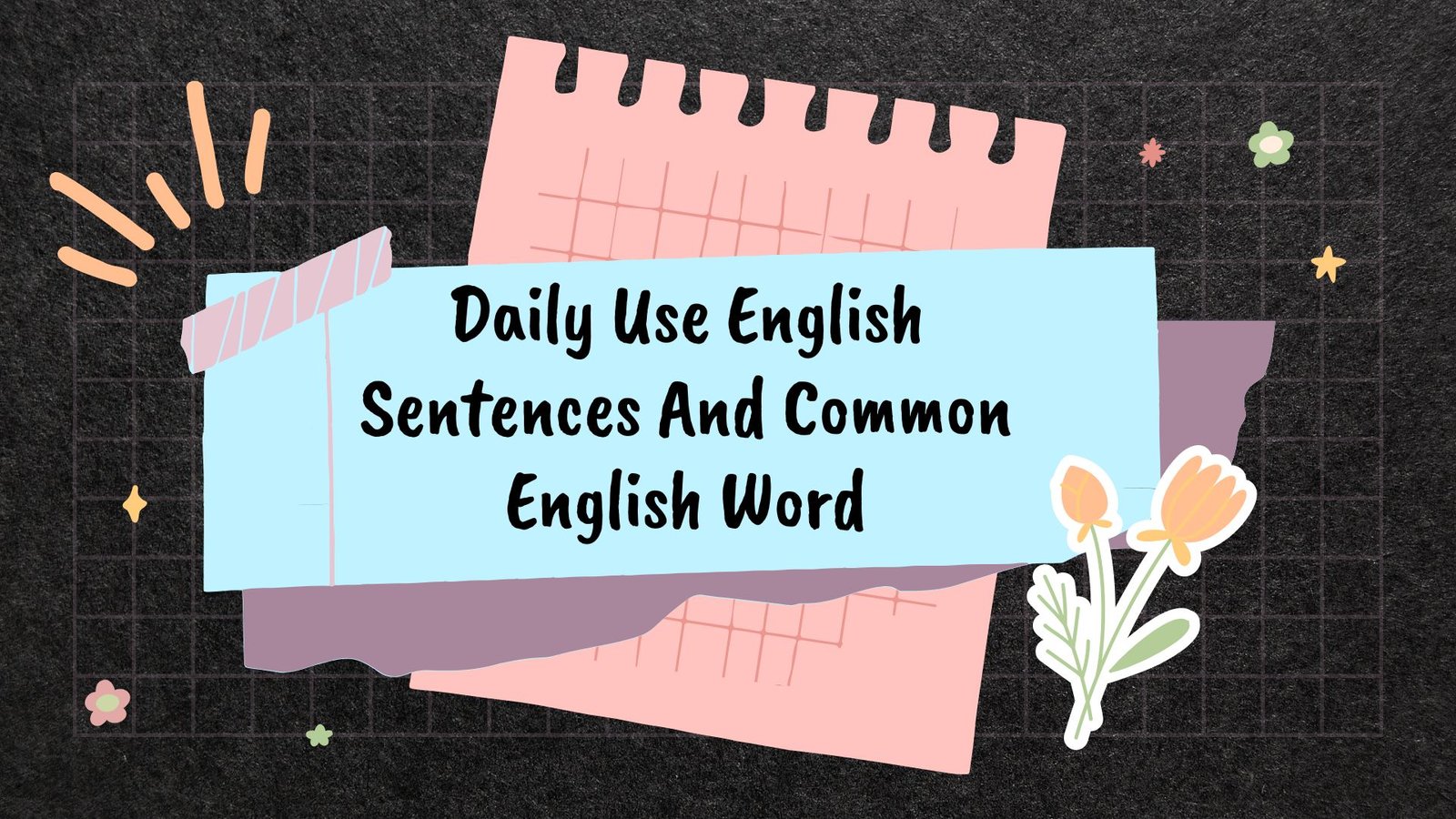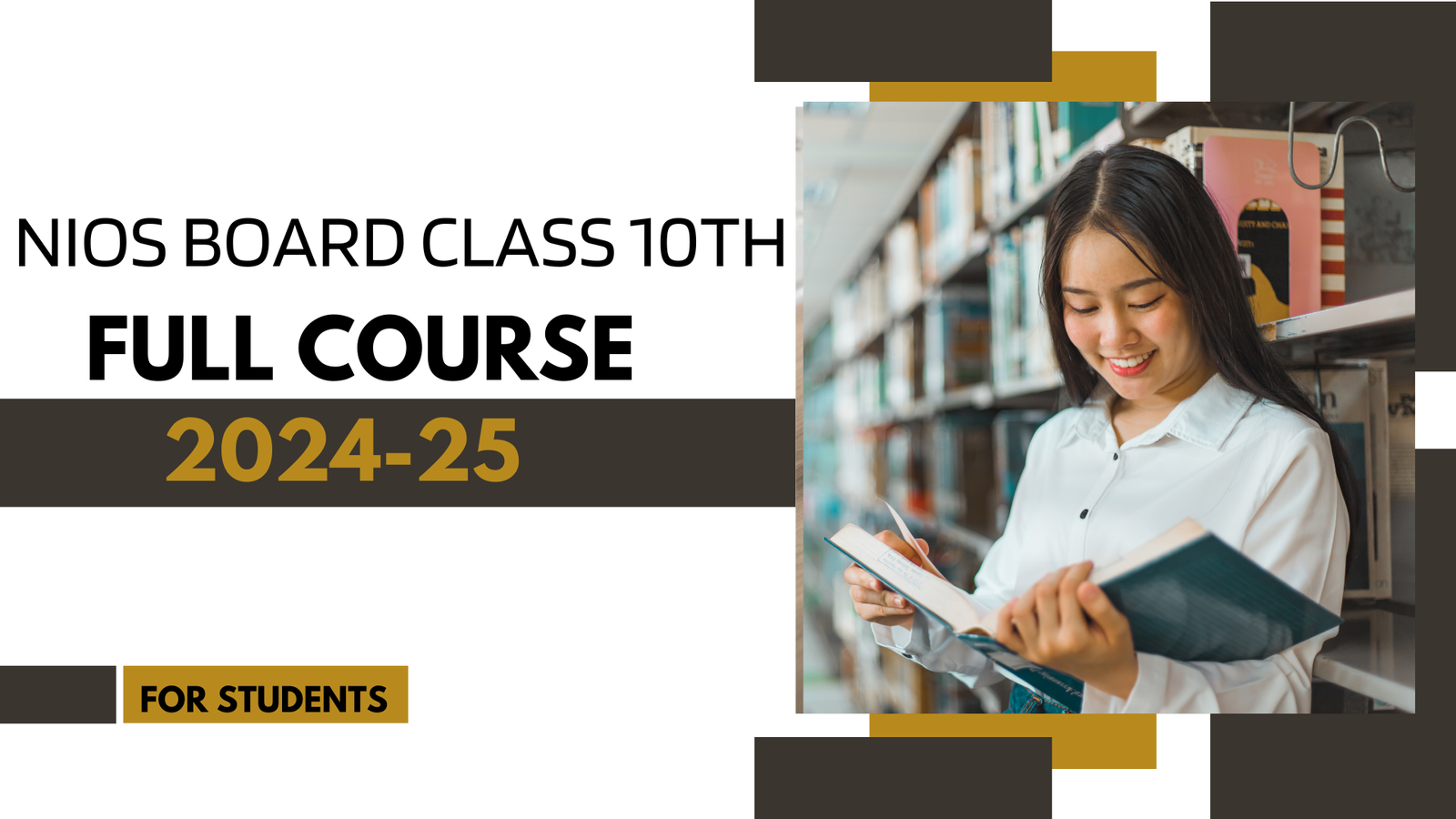What is control panel in computer?
What is control panel in computer:- Hello friends, welcome to www.aaetclasses.in today we have brought information related to the control panel through this post, so stay tuned to our website.
Control panel:-
Control Panel is a very important thing in our computer or laptop, only with the help of this you can set up your computer, the information about the configuration or specification of your entire computer is in your Control Panel, you can change the setting of your computer. You can use Control Panel. These settings control almost everything about how a window should look and work, and you can also use them to set up Windows. Control Panel is the centralized configuration area in Windows. It is used to make changes to almost every aspect of the operating system. There are many categories in the Control Panel in the New Window, but 8 Categories are important in the Control Panel.
System and Security
Network and Internet
Hardware and Sound
Programs
User Account and Family Safety.
Appearance and Personalization
Clock Language and Region
Ease of Access
System and Security:-
In System and Security, we can fix the Computer’s Status Backup Problem by searching, from this options the configuration of the computer can be found like which window is installed in your computer, how many GB RAM is there in your computer, how much ROM What is the processor and how much speed of the processor, we can know all this in System and Security.
Network and Internet:-
With the help of Network and Internet, we can manage the work related to internet connections like Network, Status, Modem, and Sharing, this is the most important part of our Control Panel.
Hardware and Sound:-
All the devices and sounds of the computer like keyboard, mouse, printer, etc. And whatever audio setting is there, we can help with this option, and with the help of this option, we can set different sounds for different events, but for this, it is necessary to have sound card in computer.
Programs:-
All the software installed in our computer are in the option of programs and with the help of this option you can easily find out the version and size of all the software and we can easily install this software with the help of this option. Can also delete from the computer. With the help of this option, you can keep any program by setting it by default. And you can also remove them.
User Account and Family Safety:-
With the help of user account and family safety, we can create a new user in our computer and remove the old user already existing and with the help of this option, by putting a password on our computer, it can be shared with children or any other person to share our private information. can save
Appearance and Personalization:-
Appearance and Personalization With the help of this option, we can change the themes, background, screen resolution of our computer, in this you can change the design of your computer and in this we can install new themes.
Clock Language and Region:-
Clock Language and Region This is our computer’s Clock, Language and location etc. And there are many types of languages in this option, we can add many languages to our computer with the help of this option.
Ease of Access:-
Ease of Access This option is for handicapped people, such as those who cannot see, cannot write, they can also run the computer with the help of this option, in which Speech Recognition, Magnifier, Mouse Color and Size and on Screen Keyboard, etc. can manage. for more information visit :- www.aaetclasses.in
Contact us:-
Website:- www.aaetclasses.in
Facebook Page :- aaetcomputerclasses
Instagram:- @aaeteducation
Telegram:- Online Computer Course
Blog:- https://aaetclasses.in/blog/
YouTube Channel :- aaetclasses
Tumblr:-https://www.tumblr.com
linkedin:-https://www.linkedin.com/
twitter:-https://twitter.com
Paragraph in MS-Word | Home Menu Full Video for Beginners: – https://youtu.be/ngrW2yQqLSc
How to make I-Card in MS-Word 2022:- https://youtu.be/D6REy6e1v8s
- MS-Word Complete Video :- Click Here
- Excel Complete Video:- Click Here