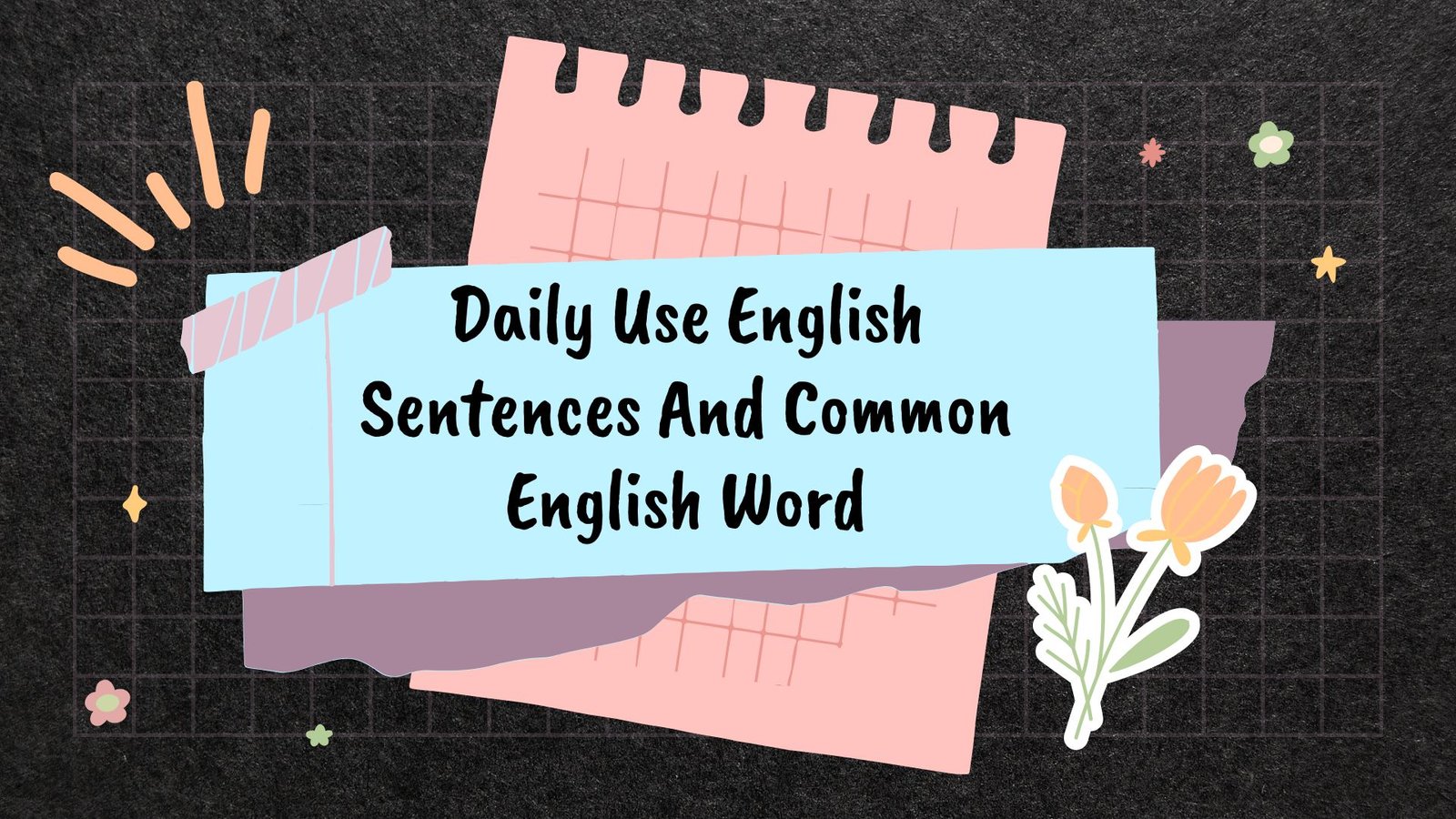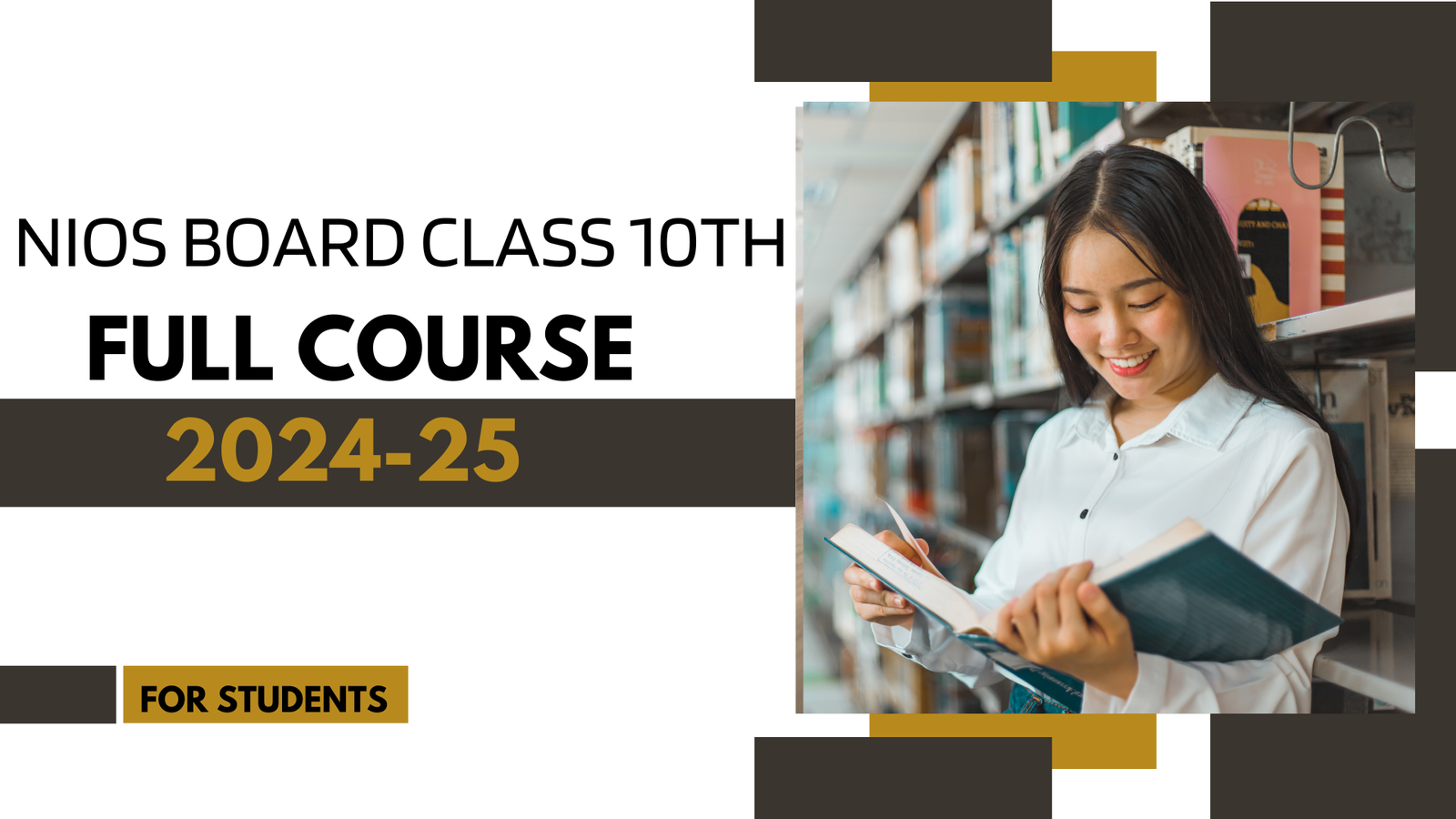What is Microsoft window ? and how is work?
What is Microsoft window ? and how is work:- Hello friends Welcome to www.aaetclasses.in, today we have brought some information related to Microsoft Windows for you through this post. We hope that you will like the information given by us, so stay tuned to this website.
What is Microsoft window? and how it works:-
Microsoft window is an operating system software developed by Microsoft Coparation, a company of America, its name was Window due to being trained in a rectangular area on the screen. A window is a GUI (Graphical user interface) operating It is a system that has been developed through Microsoft Corporation, it is the world’s famous IT (Information Technology) company. Microsoft window is a very popular, friendly and most used operating system, because of its stunning graphic display and other features. Very popular among all the people
Before the arrival of MS Window operating system, the user used to work on MS-DOS (Disk operating system), which was command-line based, it was very difficult to run it, in which the user had to use commands to do his work and those commands. It was also very difficult to remember, so keeping in mind the problem of the user, Microsoft Company created MS Window, which is based on GUI (Graphical User Interface).
In this, the user started doing his work in a graphical way, it is very easy for the user to do his work, Window provides us a very friendly environment, we also call Window as System software, Window Operating system started in 1985. As soon as it had attained the heights, till now a lot of changes have come in the window.
Version Of Window:-
A version of window The first version of Microsoft Window was Window 1.01 on 20 November 1985, after that Window 1.02 May 1985
Windows 1.03 August 1986
Window 1.04 April 1987
Window 2.03 December 1987
Windows 2.10 27 May
Window 2.11 March 1989 – After this came the market in Window 3.0 (22 May 1990) which was based on GUI
Windows 3.1 (April 1992)
Window for working group 3.11 (November 1993)
Windows 3.2 (22 November 1993)
Window NT 3.51 (May 1995)
Window 95 (August 1996)
Windows NT 4.0 (August 1996)
Windows 98 (June 1998)
Windows 2000 (February 2000)
Window Millenium (ME) (14 September 2000)
Windows XP (October 2001)
Windows Vista (January 2007)
Windows 7 (October 2009)
Windows 8 (October 2012)
Windows 8.1 (17 October 2013)
Windows 10 (19 July 2015)
Also Read:- LIMITATION OF COMPUTER IN HINDI
Feature of Window:-
Feature
• Window operating system software is presented in the form of a Window operating system. The job of the operating system is to control the hardware of the computer and provide an interface between human and machine.
• User-Friendly Window is an operating system based on a GUI system, in which the user can easily work on the computer with the help of graphical object made on the screen, in this we can do our work easily, it provides us absolutely friendly environment.
• Multitasking M.S Window provides an operating environment where we can open two or more application programs simultaneously and we can do our work in them, this is what we call Multitasking.
• It is easy to connect the network in the Easy to internet connection window because the Wizard Method is used in it.
• The best feature of the Help & Support window is the Help & Support option, in this we can take the help of the window and do our work easily and its shortcut key is F1.
• Accessibility It has accessibility so that blind and deaf people can also run it, it also has On-Screen Keyboard so that I can run it with a mouse also:-www.aaetclasses.in
Contact us:-
Website:- www.aaetclasses.in
Facebook Page :- aaetcomputerclasses
Instagram:- @aaeteducation
Telegram:- Online Computer Course
Blog:- https://aaetclasses.in/blog/
YouTube Channel :- aaetclasses
Tumblr:-https://www.tumblr.com
linkedin:-https://www.linkedin.com/
twitter:-https://twitter.com
Paragraph in MS-Word | Home Menu Full Video for Beginners: – https://youtu.be/ngrW2yQqLSc
How to make I-Card in MS-Word 2022:- https://youtu.be/D6REy6e1v8s
- MS-Word Complete Video :- Click Here
- Excel Complete Video:- Click Here