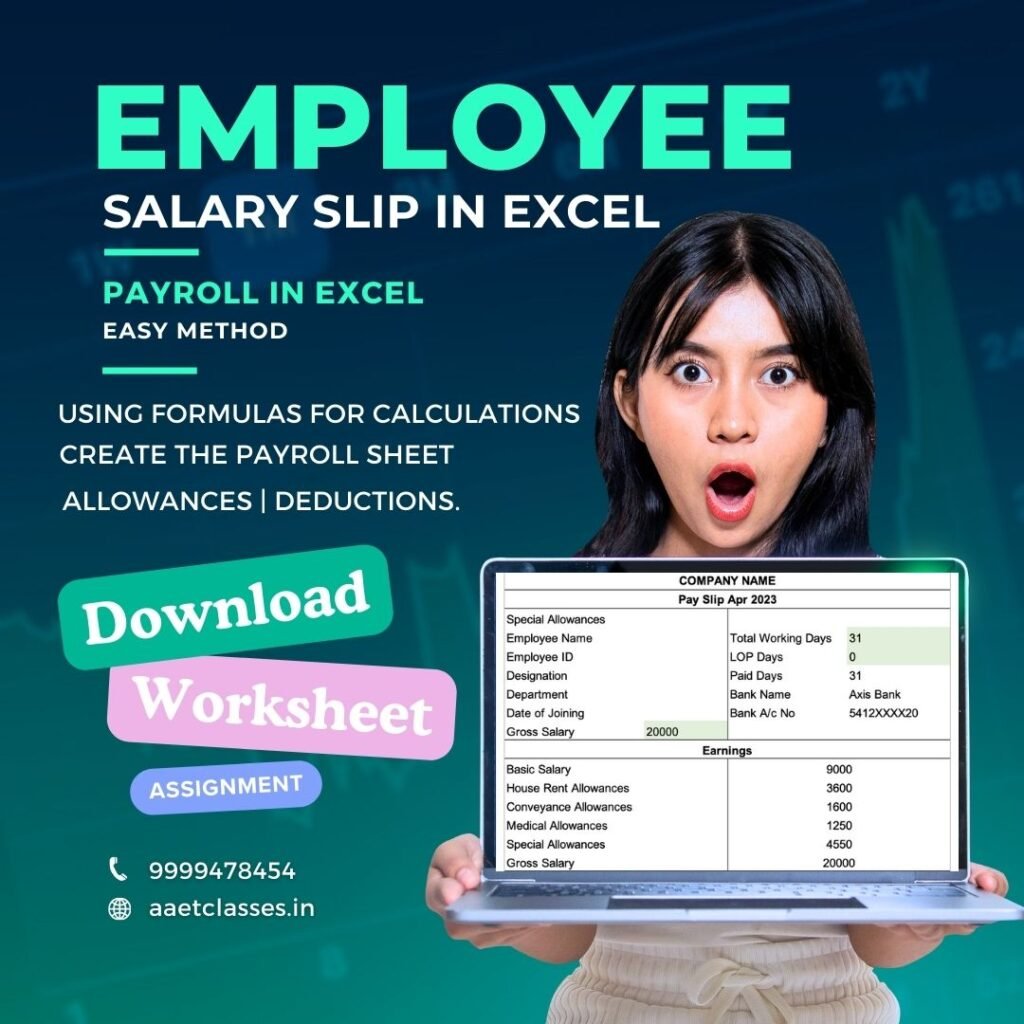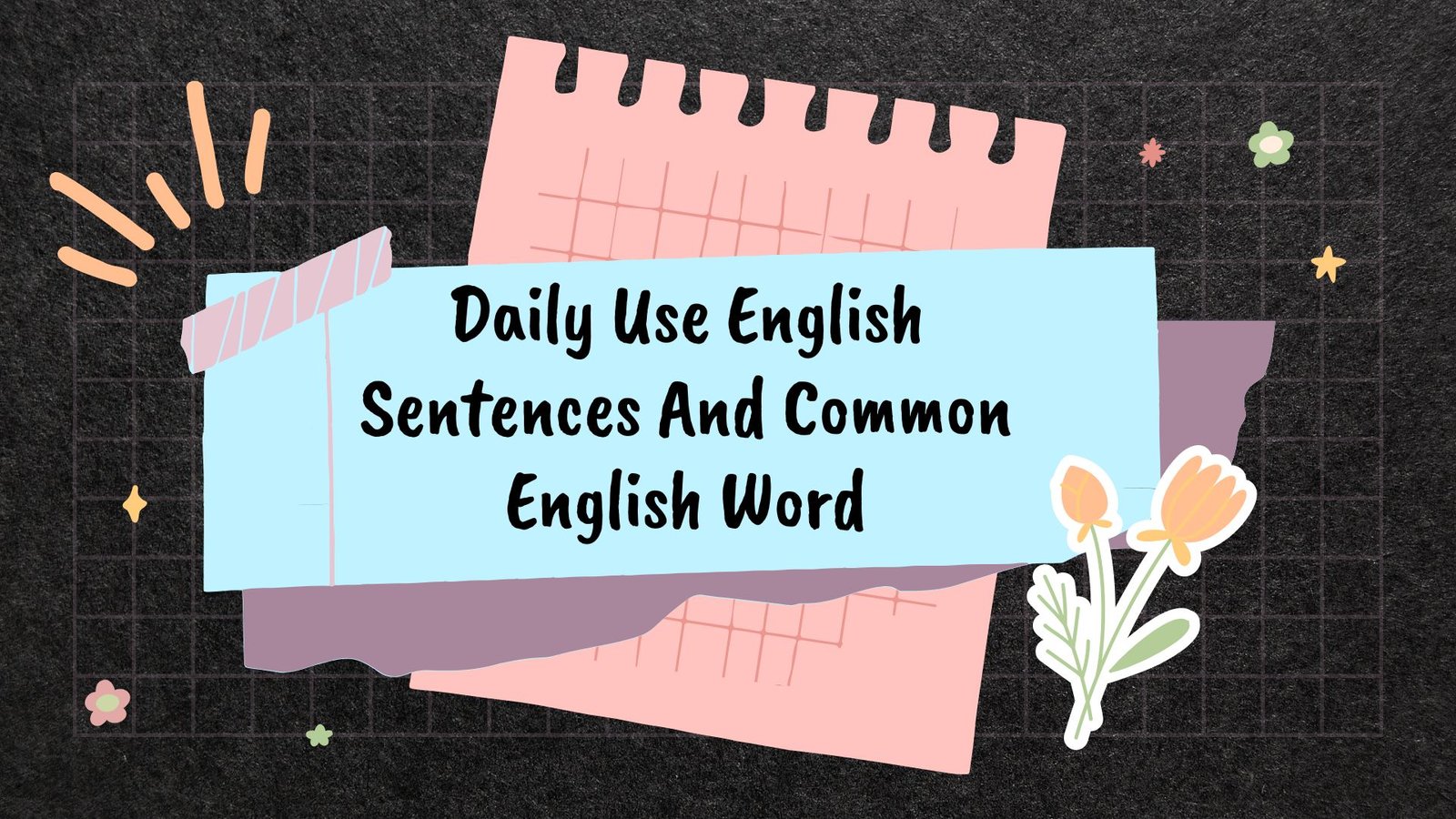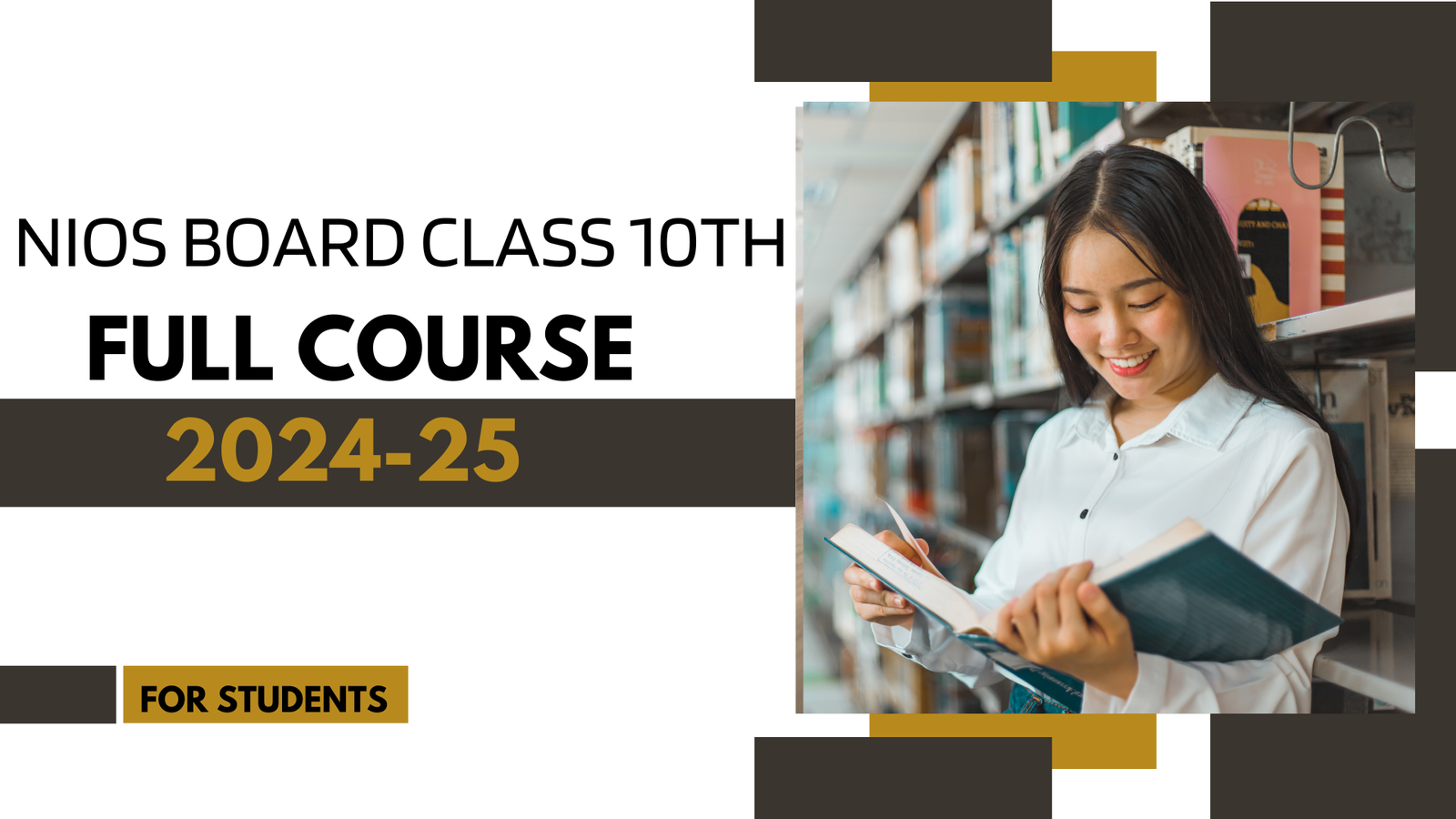Step 1: Set Up Your Excel Workbook
- Open Excel and create a new workbook.
- Rename the first sheet as “Salary Slip” and the second sheet as “Payroll.”
Step 2: Design the Salary Slip
- In the “Salary Slip” sheet, create a table with the following headers: Employee ID, Employee Name, Basic Salary, Allowances, Deductions, Net Salary.
- Enter the relevant employee details under each column. Ensure you leave space for numerical entries like salary amounts, allowances, and deductions.
- Calculate the net salary by subtracting the total deductions from the total earnings (basic salary + allowances).
Step 3: Create the Payroll Sheet
- In the “Payroll” sheet, create a table with columns for Employee ID, Employee Name, Basic Salary, Allowances, Deductions, and Net Salary.
- Enter the details of all employees in this table.
- You can use formulas to calculate the net salary automatically based on the basic salary, allowances, and deductions entered.
Step 4: Using Formulas for Calculations
- In the Net Salary column of both sheets, use Excel formulas to calculate the net salary based on the basic salary, allowances, and deductions.
- For example, the formula for calculating net salary could be: =Basic Salary + Allowances – Deductions.
- Make sure to format the cells appropriately to display currency values.
Step 5: Formatting and Customization
- Format the cells to display currency values, percentages, and other relevant formats.
- You can add additional columns for tax deductions, bonuses, or any other relevant information.
- Customize the appearance of the salary slip and payroll sheets according to your organization’s branding or requirements.
Step 6: Review and Test
- Double-check all formulas to ensure accuracy.
- Test the spreadsheet with sample data to ensure calculations are correct.
Step 7: Save and Distribute
- Save the Excel workbook with an appropriate name.
- When it’s time to distribute the salary slips to employees, you can print them or convert them to PDF format for easy sharing via email or other digital means.