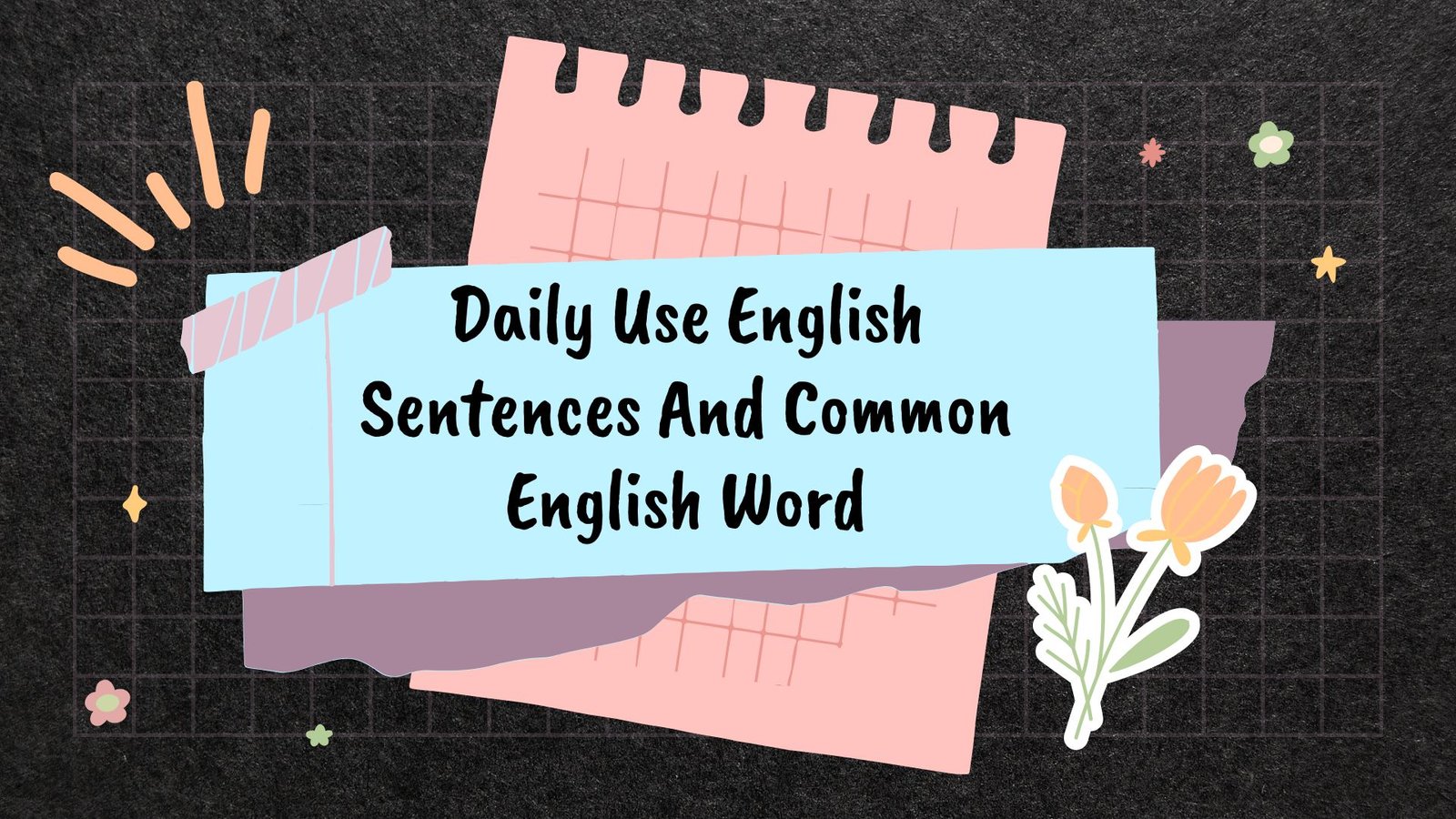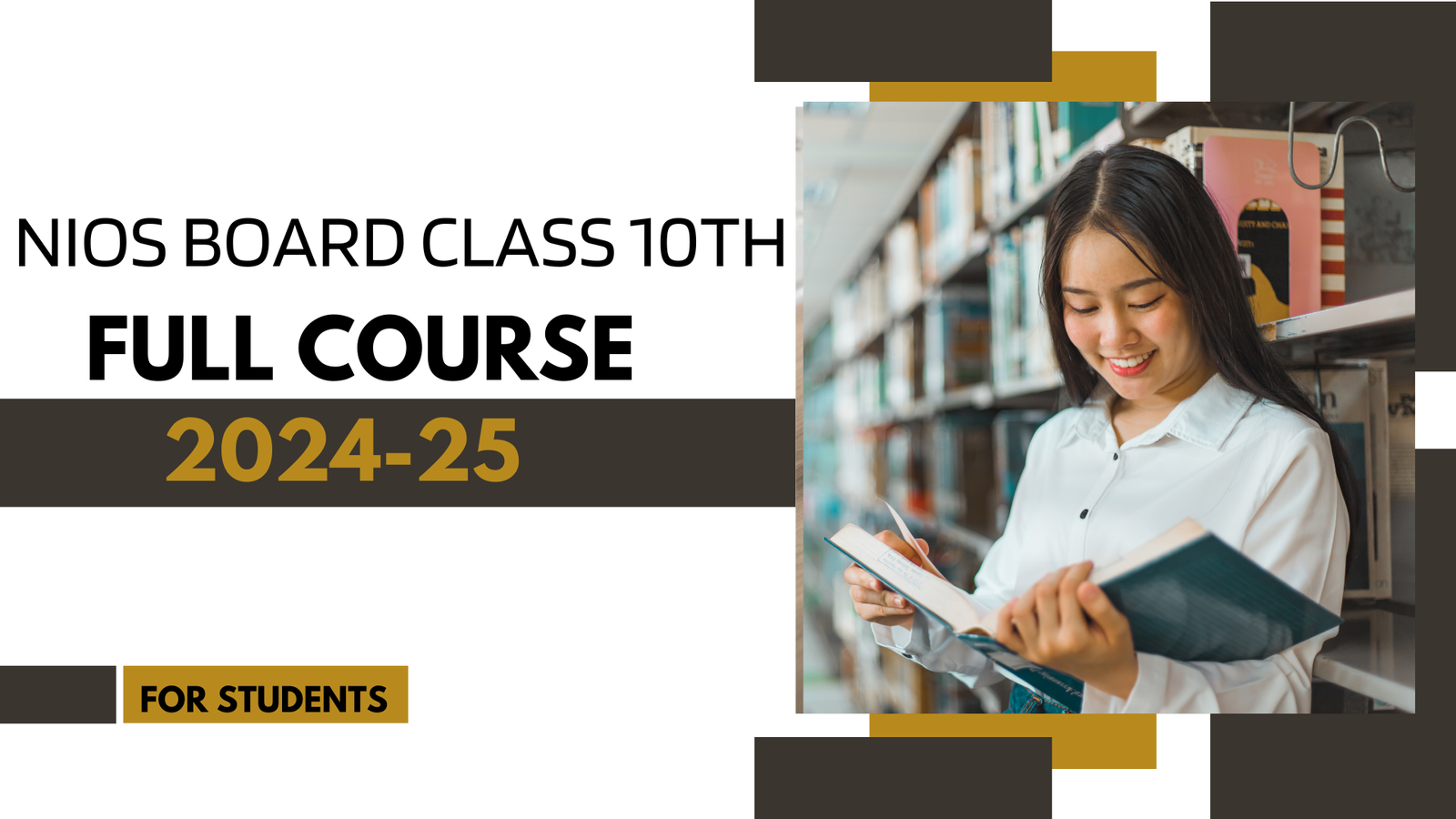Feature Of M-S Word 2013:- Hello friends welcome to www.aaetclasses.in Today we are going to tell you through this post about the feature of M.S word so let’s start.
M.S word 2013:-
MS Word 2013 is a document editing software that has many features, some of which we are sharing with you, so stay tuned to this website and read the full post.
Typing:-
You can type any type of language document in MS Word document. There are many fonts in it, with the help of which you can do your work easily for example:- Hindi, English, Marathi, Gujarati, etc.
Saving:-
The file of any document prepared in M.S word 2013 can be saved and kept for the future. We can use it in the future if needed. , After saving any file in MS Word 2013, the rest of our saved file remains just below the recent option in the starting window of MS Word. The shortcut key to save is Ctrl + S and you can save the document of M.s word by going to the File menu.
Editing:-
In MS Word 2013 document we can do any type of editing like cut, copy, paste, find &replace with the help of this option we can make any kind of correction in our document.
Formatting:-

With the help of the Formatting feature in MS Word 2013, we can decorate or decorate our document. In this, we can increase the size of our document, reduce it and change the style of the font. We can color the font. Can Bold Text Italic Can Underline With the help of all these, we can make our document more effective and creative.
Printing:-
You can convert a document or file from soft copy to hard copy with the help of MS Word 2013 printing. The shortcut key to print is Ctrl+P and with this one can print in another way. You can take a printout by going to the File tab of MS Word and clicking on the Print option.
Temples:-
Templets is one such feature of MS Word 2013, with the help of which we can prepare our document very quickly. In this, there are formats of some such documents which remain in the already created format. We can prepare the document by editing formatting according to us. With the help of these templates, we can do our work very easily. Time is not wasted in this and our hard work is also saved.
Mail Marge:-
Mail Merge is a feature in Word 2013 with the help of which we can create any type of letter or envelope and we can also mail thousands of people at once. This m. There is a new feature of the m.s word. aaetclasses.in
Contact us:-
Website:- www.aaetclasses.in
Facebook Page :- aaetcomputerclasses
Instagram:- @aaeteducation
Telegram:- Online Computer Course
Blog:- https://aaetclasses.in/blog/
YouTube Channel :- aaetclasses
Tumblr:-https://www.tumblr.com
linkedin:-https://www.linkedin.com/
twitter:-https://twitter.com
Multiple Visiting Card Make in MS-Word To Excel:- youtube.com
Is Matter Around Us Pure Class-9 Chapter-2:-.youtube.com
Chemical Reactions and Equations Class-10 Science Chapter-1:- https://www.youtube.com
Paragraph in MS-Word | Home Menu Full Video for Beginners: – https://youtu.be/ngrW2yQqLSc
How to make I-Card in MS-Word 2022:- https://youtu.be/D6REy6e1v8s
how to make Resume in Ms-Word 2019:-https://www.youtube.com
How to make Wishing Card in MS-Word 2019:-https://www.youtube.com
Excel Learning Mantra Tutorial in Hindi:-https://www.youtube.com
- MS-Word Complete Video :- Click Here
- Excel Complete Video:- Click Here