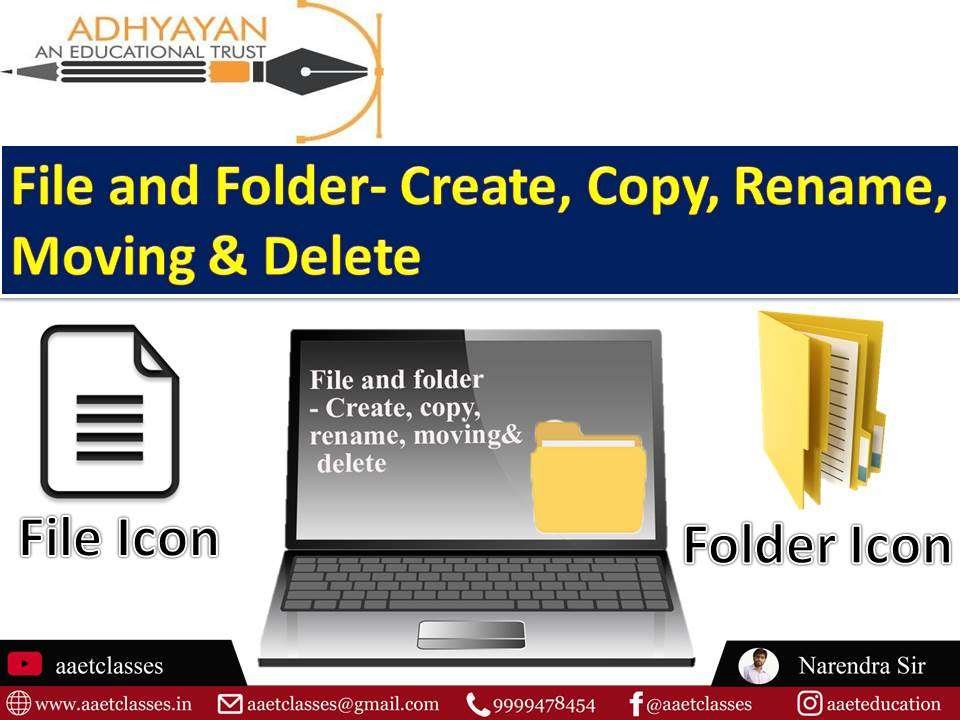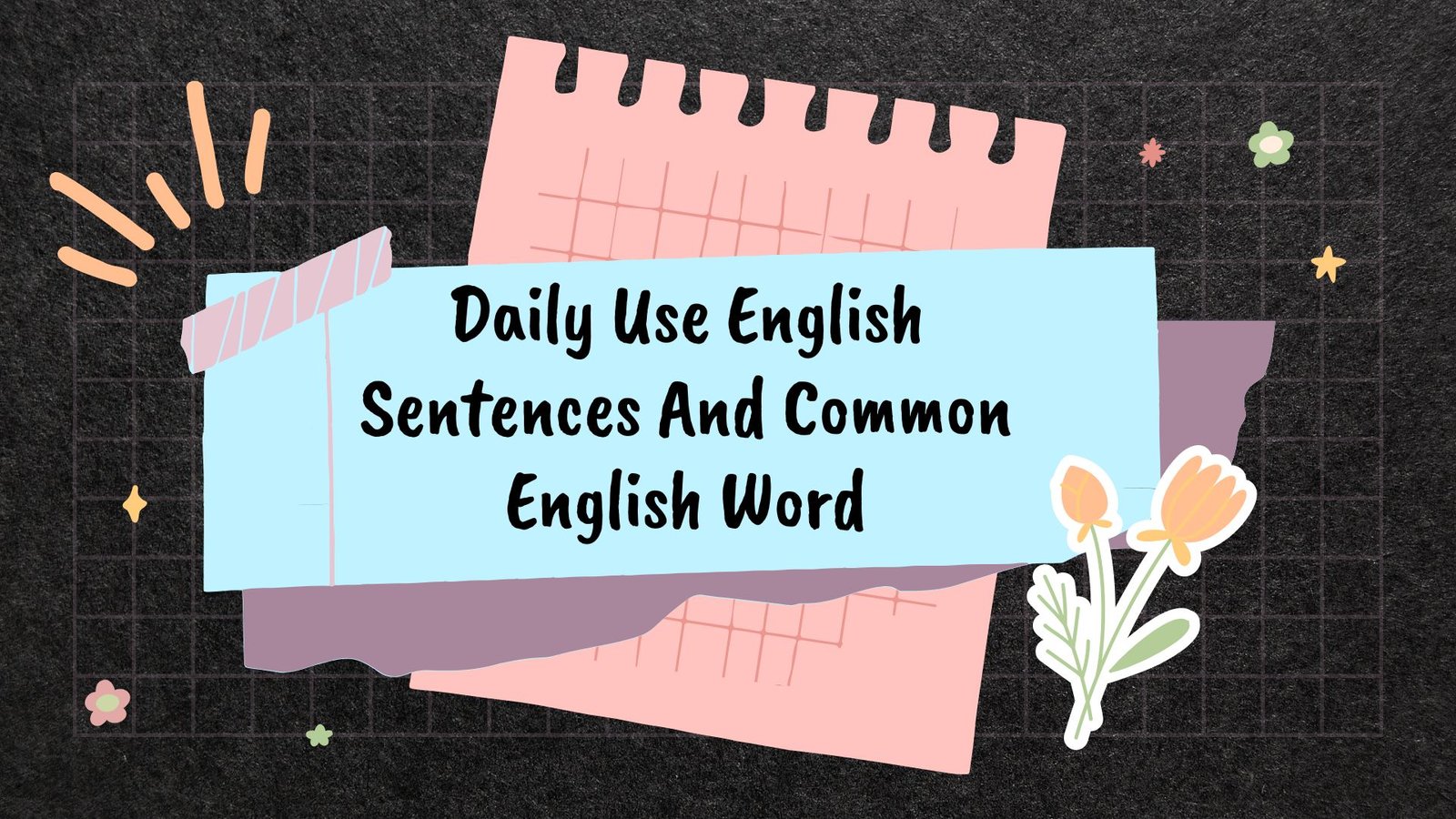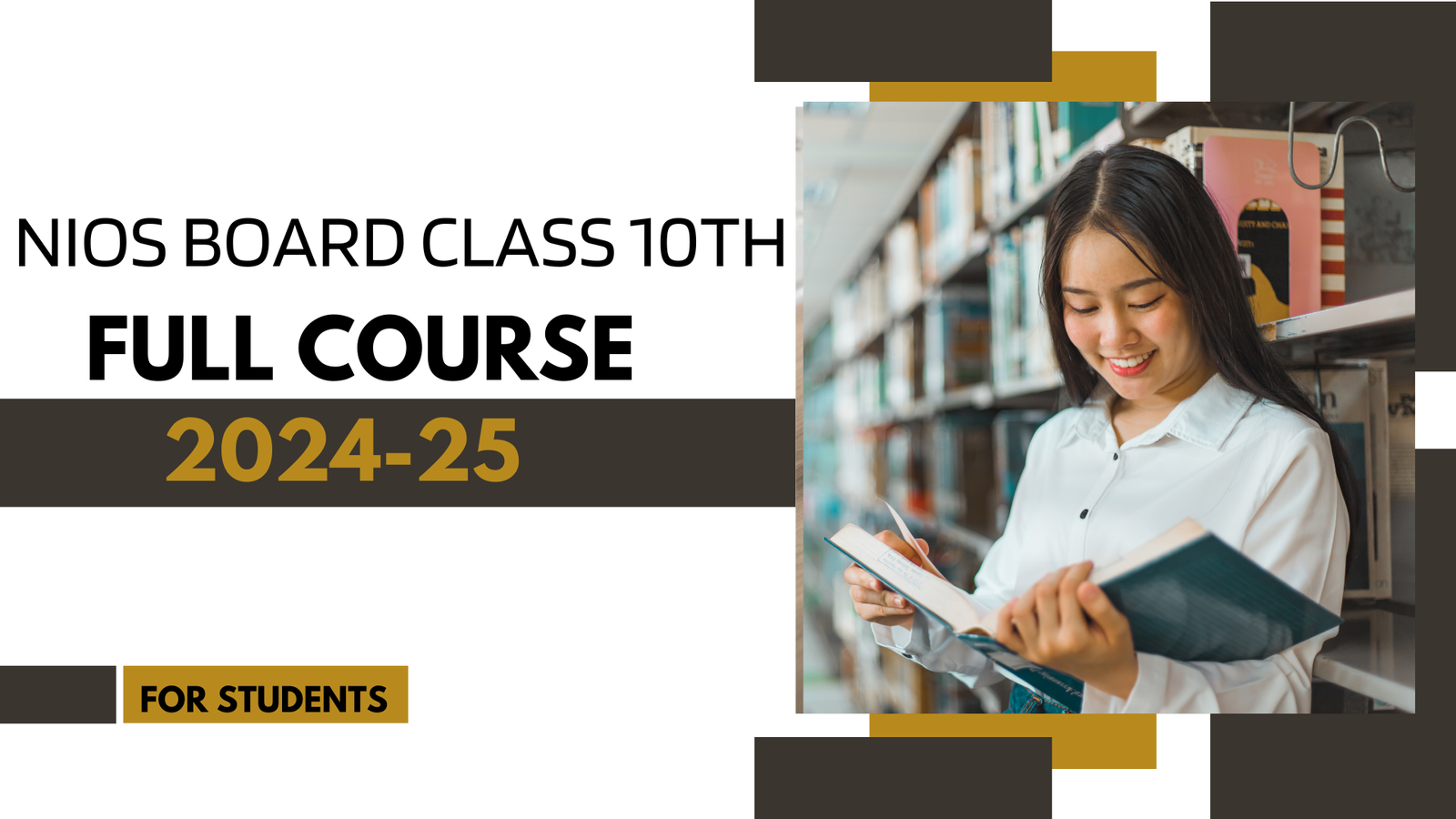Files and Folders – Create, Copy, Rename, Moving & Delete:- Hello friend welcome to www.aaetclasses.in, through today’s post we are going to tell you what is Files & Folders, if you are learning computer then You should know what a folder is called.
What are Files?
A file is an object that stores data, information, settings, or commands used with computer programs.
What is Folder?
A folder is created to store one or more files in one place, that is, a folder is a group of files in which one or more files and folders reside.
How to create a New Folder
You already know what a folder is called, now let us know that if you want to create a new folder, then how can it be created. For this, we right-click on the empty part of the background, then a menu opens, select the New option, then a submenu opens in which we choose the option named Folder, then a folder appears on the desktop, now name it as desired and press Enter. When you press the button, a folder appears with that name. There are other methods by which you can create folders.
How to Copy a File
Whatever file or folder you want to copy, first of all, select the folder by a single click.
If there is more than one file, then by pressing Ctrl, click on whatever file you want to select and keep selecting it.
After the file or folder that you have selected to copy, press Ctrl + c.
After that whatever files or folders you had selected will be copied.
Then you can paste those files or folders wherever you want.
How to Delete File and Folder
There are the following ways to delete or delete a folder.
Left-click on the folder with the mouse and then press the Delete button by the keyboard.
Right-click with the mouse on the folder then a menu related to the folder appears in that select delete option.
Dragging the folder and putting it in the Recycle bin.
How to Move File and Folder
If you right-click on the folder that you want to move or cut, the menu related to the folder appears in which you choose the cut option and right-click on the location or folder in which you want to move this folder. Click on the Paste option from the opened menu. So the folder moves from its place to that folder or location. where you want to keep it.
You can also use shortcut keys to cut and paste files. Select the files you want to cut, then press the shortcut key Ctrl + X to cut the files. “Cut” files are like cuts in a document: it moves the files to a temporary “clipboard” until you “Paste” them anywhere. Navigate to the destination folder and press Ctrl + V to copy the files. The files are now in your destination folder. aaetclasses.in

How to Rename File and Folder
Method I
Highlight the file or folder.
Right-click on the file and click Rename from the menu.
After that put whatever name you want to keep up.
Method II
Highlight the file or folder.
Press the F2 key on the keyboard.
Method III
Highlight a file or folder
After this, by single-clicking on the file once, you wait a few seconds and click the file again.
A box will be displayed around the file or folder name, and you can now rename the file or folder.
Contact us:-
Website:- www.aaetclasses.in
Facebook Page :- aaetcomputerclasses
Instagram:- @aaeteducation
Telegram:- Online Computer Course
Blog:- https://aaetclasses.in/blog/
YouTube Channel :- aaetclasses
Tumblr:-https://www.tumblr.com
linkedin:-https://www.linkedin.com/
twitter:-https://twitter.com
Is Matter Around Us Pure Class-9 Chapter-2:-.youtube.com
Chemical Reactions and Equations Class-10 Science Chapter-1:- https://www.youtube.com
Paragraph in MS-Word | Home Menu Full Video for Beginners: – https://youtu.be/ngrW2yQqLSc
How to make I-Card in MS-Word 2022:- https://youtu.be/D6REy6e1v8s
how to make Resume in Ms-Word 2019:-https://www.youtube.com
How to make Wishing Card in MS-Word 2019:-https://www.youtube.com
Excel Learning Mantra Tutorial in Hindi:-https://www.youtube.com
- MS-Word Complete Video :- Click Here
- Excel Complete Video:- Click Here