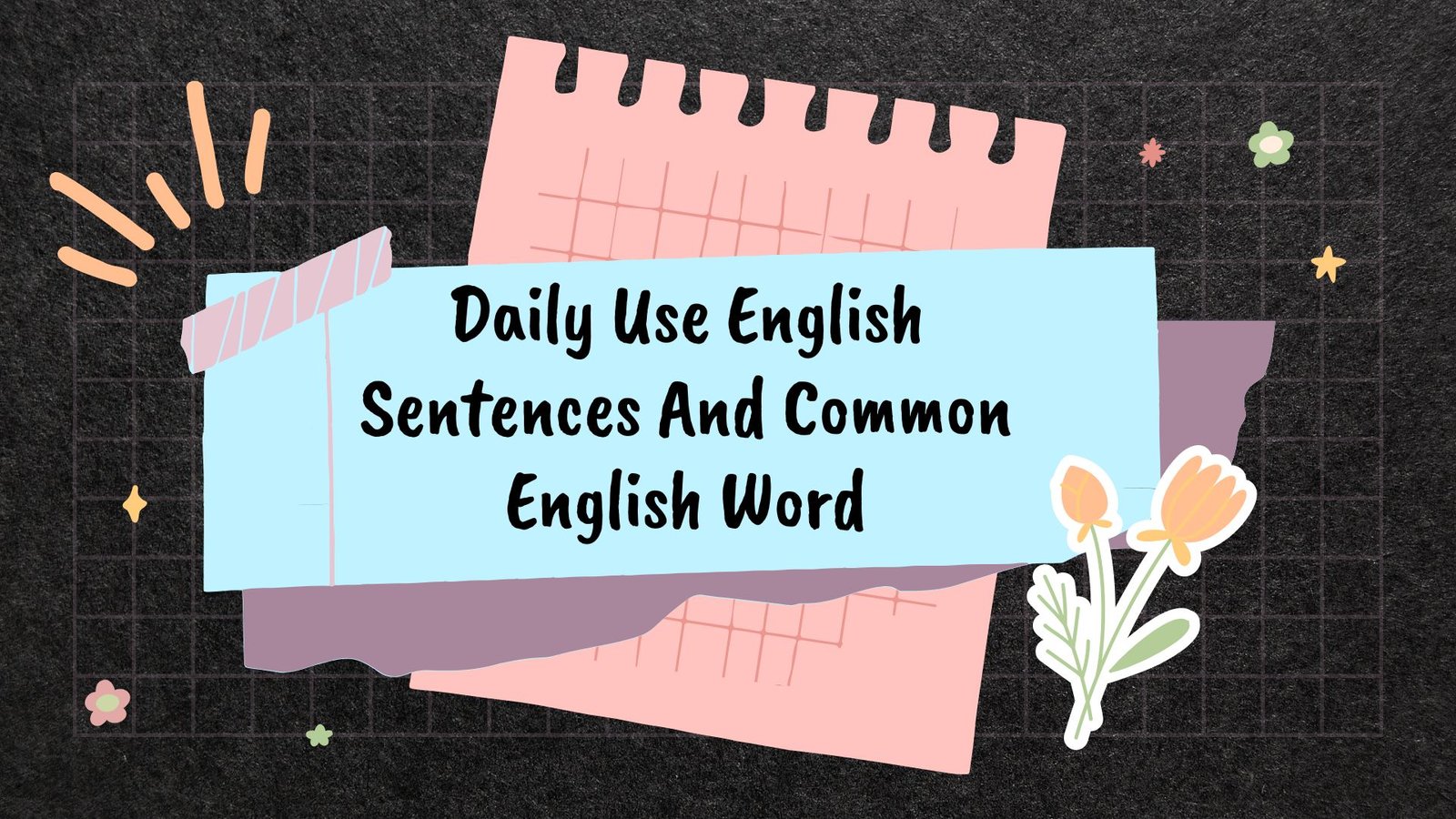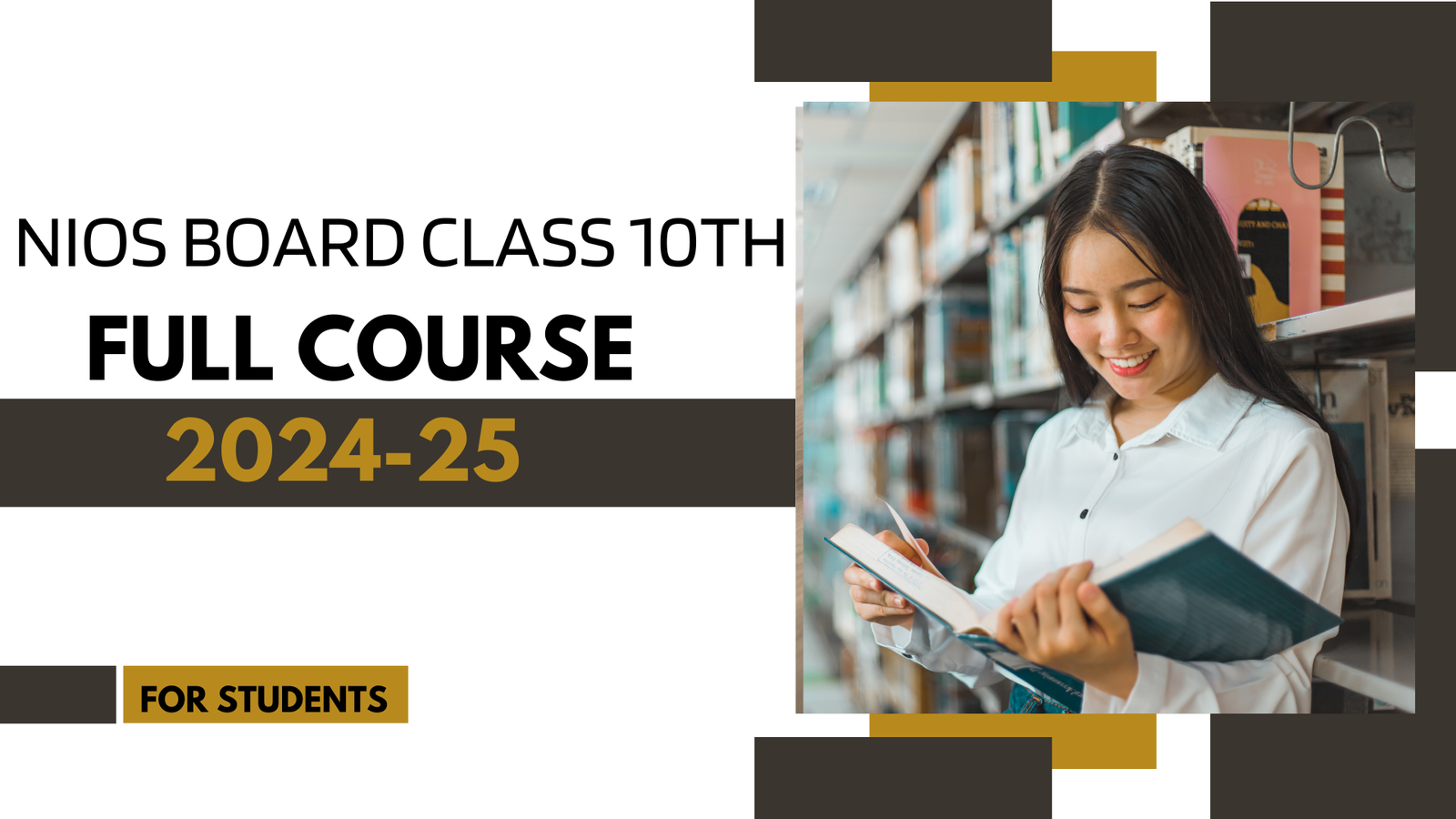What is computer memory? and its type
What is computer memory? and its type:- Hello Friends, welcome once again to www.aaetclasses.in, today we are going to tell through this post Computer Memory and how important it is for computers, then stay with this post.!
What is computer memory?
“Computer Memory” Friends, as you all will know that ‘Memory’ means “memory”, now memory is very important for both, whether it is human or computer, as we have our things, things, and many more to Habit. To remember, the brain is needed in the same way computer memory is needed to store the data in the computer, although the brain of the computer is called the CPU (Central Processing Unit) but by processing the CPU input data, Arithmetic and Performs logical calculations but also has to save that process data, then this work is done by computer memory, so it is in the form of computer memory chip inside the CPU box, where all the information and data is stored in the form of 0,1.
We have divided computer memory into two parts.
primary memory
Secondary memory
Primary Memory:-
We also call Primary Memory Main Memory because it is the first memory to be connected to the CPU i.e. it is directly connected to the CPU. Primary Memory is a Volatile Memory when we give instruction from any input device, the CPU is called Arithmetic and Logical Calculation. It seemed that it reaches the primary memory, that is, all the work we are doing in the present, we are doing it on the primary memory, it is a temporary memory i.e. when the power of our computer is cut, then what we are working in the present. is it gets deleted
Primary memory is of two types
Temporary
Permanent
For Example- RAM, ROM, Cache
RAM:-
RAM is very important for both of our phones or computer, laptops, it is also called Random Access Memory. The speed of the laptop will be as good as the RAM is of many types.
For example- 2GB RAM, 4GB RAM etc. RAM is a Volatile Memory, it is a Temporary Memory i.e. it works as a Temporary, it does not save our data when the power of the computer is cut, our data gets deleted For example- Like Friends, you can share this post with me. Are you lying on your computer, phone, or laptop or doing any work, you are doing all that work on your RAM and if the power of your computer is cut and you have not saved your work then it will be deleted. It is called temporary memory, it works on present work and temporarily.
There are two types of RAM
DRAM
SRAM
DRAM:-
We also call DRAM Dynamic Random-Access Memory, it is a very simple memory and it needs to be refreshed quickly, due to its quick refresh, its speed is low.
SRAM:-
We also call SRAM Static Random-Access Memory. SRAM is less refreshed and due to it being less refreshed, its speed is good and it keeps the data in memory for a longer time. Compared to DRAM, SRAM is faster and more expensive.
ROM:-
We also call ROM as Read-only memory, as friends, you know from the name that it is Read-only memory, meaning we can read it, we cannot write anything in it when the company manufactures ROM. Then we write data in it, after that we cannot write anything in it, ROM is a non-volatile memory, both RAM and ROM are Opposite Memory of each other, that is, when the power of our computer is cut off, the data of ROM is the same. It remains the same, the data is not deleted in it and the data remains in the RAM till the power remains.
There are three types of ROM
PROM [Programmable Read-Only Memory]
EPROM [Erasable Programmable Read-Only Memory]
EEPROM [Electrical Erasable Programmable Read-Only Memory]
Cache Memory:-
Cache memory is very important for both whether it is a phone or your computer. Cache memory is very small in size but it is much faster than the primary memory of the computer when we do less programming or instruction from any input device. When used, Cache Memory saves all those programs when the processor checks the cache memory before processing any data, thus your computer or phone also works faster.
Secondary Memory:-
Secondary memory is indirectly connected to CPU, it is a permanent memory, data is permanently saved in it, it is a non-volatile memory, data remains permanently in it whether there is power or not, once the data is saved in it until we save it. Even if it is not deleted till then Secondary memory is not part of the computer, it is added separately, the speed of secondary memory is slower than that of primary memory, in which data is very slow to transfer.
There are some devices of secondary memory which are also called Auxiliary Storage Device, they are also called as Portable device i.e. it can be easily taken anywhere for example-
HDD (Hard Disk Drive), Blue-ray disk, Memory card, Pen drive, etc.aaetclasses.in
Contact us:-
Website:- www.aaetclasses.in
Facebook Page :- aaetcomputerclasses
Instagram:- @aaeteducation
Telegram:- Online Computer Course
Blog:- https://aaetclasses.in/blog/
YouTube Channel :- aaetclasses
Tumblr:-https://www.tumblr.com
linkedin:-https://www.linkedin.com/
twitter:-https://twitter.com
Paragraph in MS-Word | Home Menu Full Video for Beginners: – https://youtu.be/ngrW2yQqLSc
How to make I-Card in MS-Word 2022:- https://youtu.be/D6REy6e1v8s
- MS-Word Complete Video :- Click Here
- Excel Complete Video:- Click Here