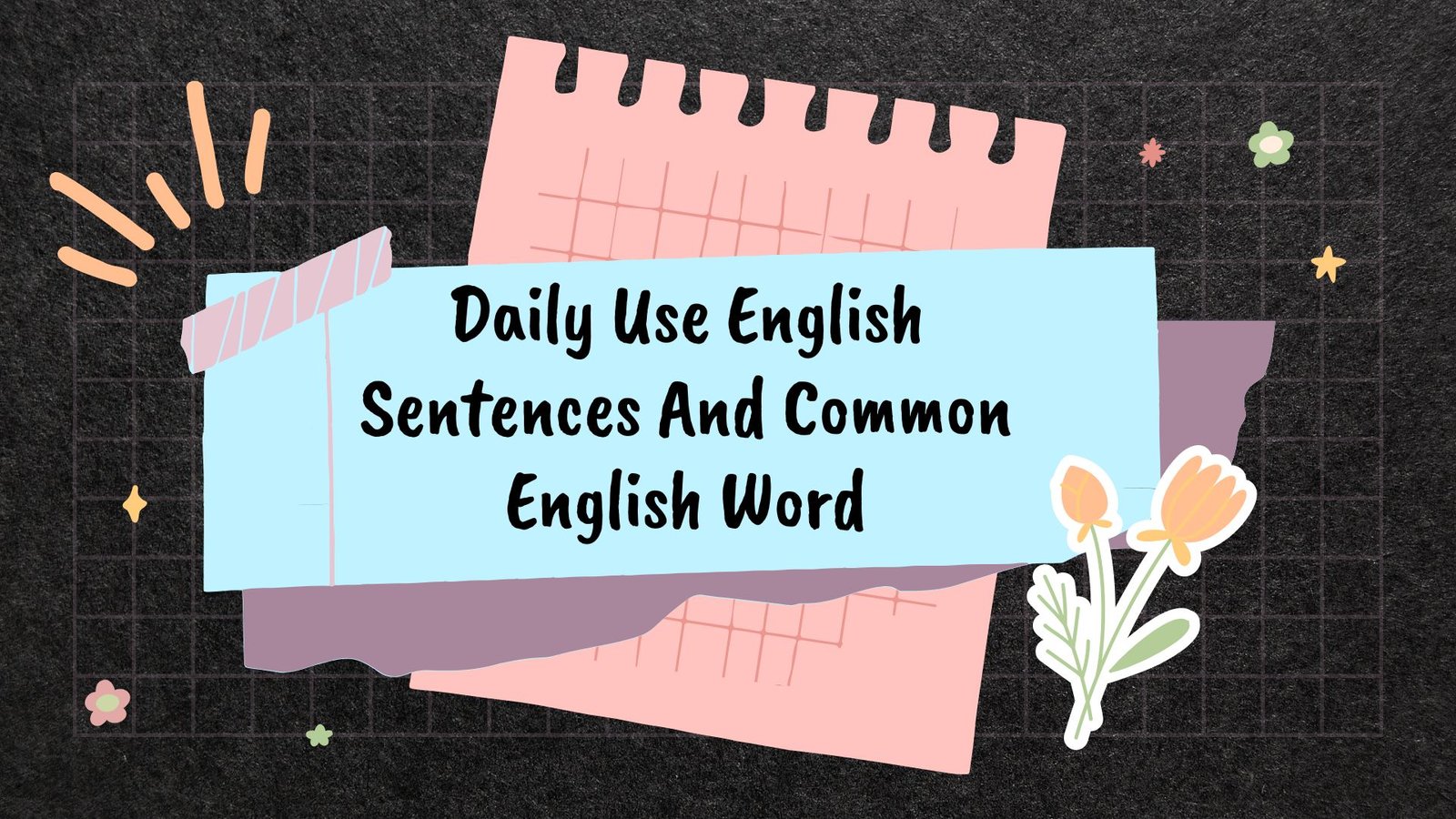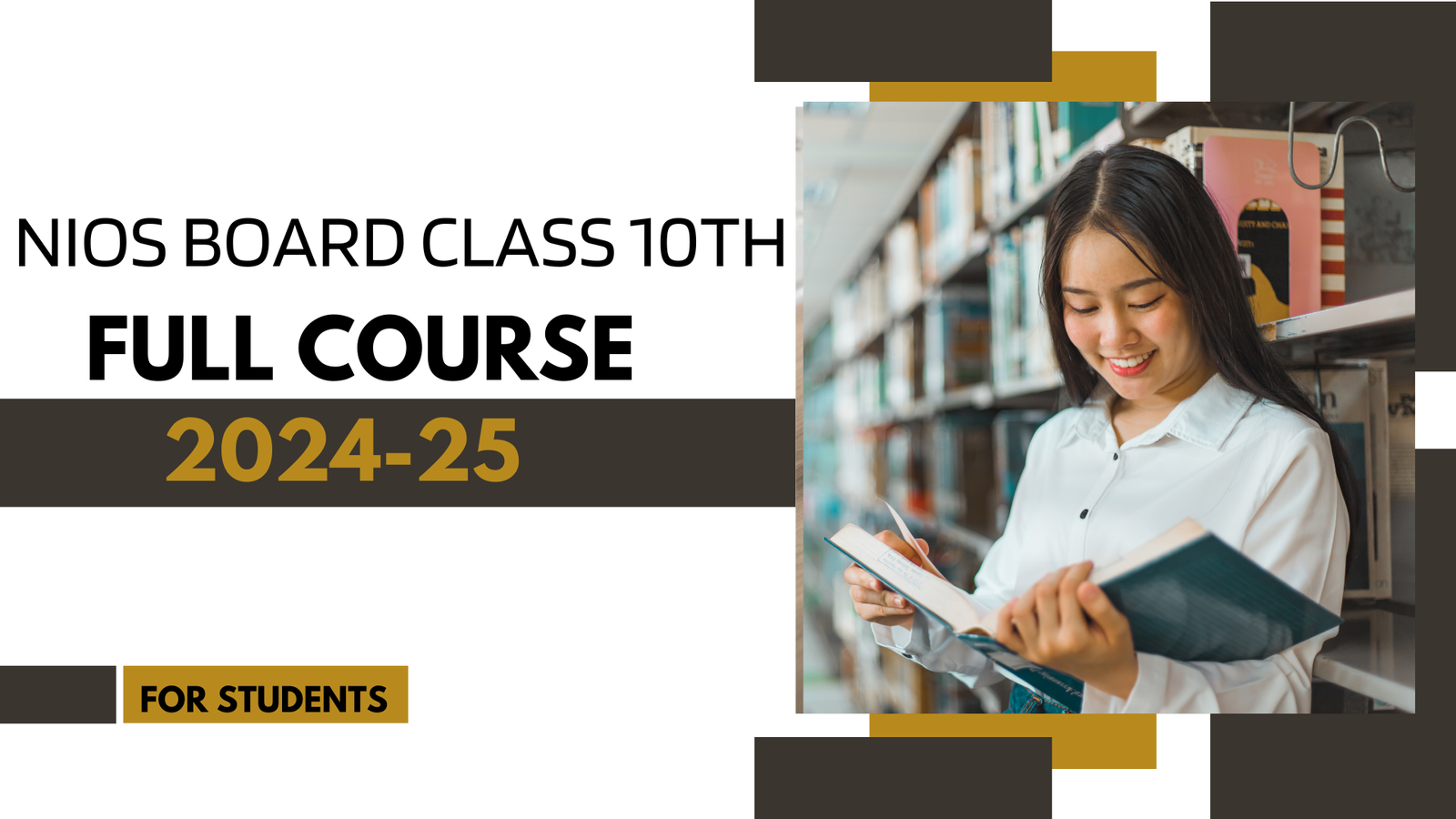What is Notepad in computer? how to work in notepad:- Hello friends welcome to www.aaetclasses.in us, today we have brought information related to notepad through this post, hope you like the information given by us, then stay on our website.
what is notepad in computer
Notepad is a simple but useful text editor program that is included in every version of Windows. Note pad helps users to open, read and create Plain Text Files. The text file prepared in Note pad is saved with the extension ‘.txt’. Note pad’s window looks like this.
Notepad’s window looks like this. When you open Note pad on your computer, then this Note pad window comes in front of you.

Notepad ki run command:-
Notepad’s run command is notepad.
Notepad extension:-
The extension of the notepad is .txt.
1. Title Bar:-
The Title Bar is the top part of the Note pad window. On this bar, the name of the file created in Note pad is shown. The name of the file is not shown until the file is saved and “Untitled” is written there. As soon as we save the file with any name, then the file name is shown in place of “Untitled”.
There are three buttons in the right corner of the title bar. In these three buttons, the first button is “Minimize”, clicking on which comes to the Open Program Taskbar. The second button is “Maximize or Restore Down”. This button works to increase or decrease the width of the window. And the third button is the “Close Button” which works to close the program.
2. Menu Bar:-
The menu bar is the second part of the Note pad window, just below the title bar, this bar contains several options that are used when creating a file in Note pad. Menu Bar is very important in Note pad because all the editing tools are in this bar, which you call Menu.

3. Status Bar:-
The Status Bar is another part of the Note pad window that is located just below the text area. This bar shows the position of the mouse cursor. With the help of this bar, the position of the cursor can be known easily. You can also hide this bar if you want. And you can show it whenever you want.
4. Text Area:-
The text area is the most important part of the Note pad, and it is the largest and middle part of the Note pad window, in this area, the text is written, the words of all the documents to be prepared in Note pad are written in this area. aaetclasses.in
How to open notepad:-
First of all click on the start button.
After that click on all programs.
Then select and open the window accessories.
Select Note pad in it and open it.
Contact us:-
Website:- www.aaetclasses.in
Facebook Page :- aaetcomputerclasses
Instagram:- @aaeteducation
Telegram:- Online Computer Course
Blog:- https://aaetclasses.in/blog/
YouTube Channel :- aaetclasses
Tumblr:-https://www.tumblr.com
linkedin:-https://www.linkedin.com/
twitter:-https://twitter.com
Is Matter Around Us Pure Class-9 Chapter-2:-.youtube.com
Chemical Reactions and Equations Class-10 Science Chapter-1:- https://www.youtube.com
Paragraph in MS-Word | Home Menu Full Video for Beginners: – https://youtu.be/ngrW2yQqLSc
How to make I-Card in MS-Word 2022:- https://youtu.be/D6REy6e1v8s
how to make Resume in Ms-Word 2019:-https://www.youtube.com
How to make Wishing Card in MS-Word 2019:-https://www.youtube.com
Excel Learning Mantra Tutorial in Hindi:-https://www.youtube.com
- MS-Word Complete Video :- Click Here
- Excel Complete Video:- Click Here